
Keeping your mirrorless camera sensor squeaky clean is crucial for capturing spotless images, but it can be a daunting task for many photography enthusiasts. We've gathered 14 practical and proven tips to help you master the art of sensor cleaning. Whether you're a seasoned pro or a beginner, these tips will guide you through the process, ensuring that your camera sensor remains free of dust, smudges, and other pesky particles. So, if you're ready to elevate your photography game and maintain your gear in top-notch condition, let's dive into the world of sensor cleaning and ensure your mirrorless camera delivers pristine results every time.
Use a Blower to Remove Loose Dust
Before proceeding with cleaning your mirrorless camera sensor, it's best to start by using a blower to remove any loose dust particles. Blower techniques are highly effective in dislodging dust that may have settled on the sensor. When using a blower, ensure that it is clean and free of any debris to prevent further contamination. Hold the camera upside down to allow gravity to assist in the removal of the dust. Gently squeeze the blower to release short bursts of air, directing it towards the sensor area. Be cautious not to touch the sensor with the blower tip to avoid causing damage. It's essential to perform this step in a controlled environment to minimize the risk of introducing more dust.
Once the loose dust has been removed, consider using a sensor gel stick for a more thorough cleaning. This innovative tool is designed to gently lift off any remaining particles from the sensor surface. When using the sensor gel stick, follow the manufacturer's instructions carefully to achieve optimal results without damaging the sensor. With these techniques, you can effectively prepare your camera sensor for a more detailed cleaning process.
Avoid Touching the Sensor Surface
When handling the cleaning process, it is crucial to avoid touching the sensor surface to prevent potential damage and contamination. Sensor cleaning tools such as sensor swabs, sensor cleaning brushes, and sensor cleaning solutions are designed to safely remove dirt, dust, and smudges without causing harm to the delicate sensor. When using sensor cleaning techniques, it's important to follow the manufacturer's guidelines and recommendations. Always start by using a blower to remove loose dust before attempting to clean the sensor surface.
When using sensor swabs, ensure that they are the appropriate size for your sensor and use a gentle, steady hand to swipe across the sensor surface. Avoid applying excessive pressure as this can lead to scratches or damage. Sensor cleaning brushes can be used to gently sweep away any remaining particles, and sensor cleaning solutions can be applied sparingly to help dissolve stubborn spots or smudges. However, it's important to use these solutions cautiously and avoid excessive use as they can potentially leave residue on the sensor. By using the right tools and techniques, it is possible to effectively clean your mirrorless camera sensor without the risk of causing harm.
Safely Remove Stubborn Dirt With a Sensor Swab

When it comes to safely removing stubborn dirt from your mirrorless camera sensor, using a sensor swab is essential. The swabbing technique and choosing the right swab are crucial factors to consider in effectively getting rid of stubborn dirt. By mastering the proper technique and selecting the appropriate swab for your sensor, you can ensure a thorough and safe cleaning process.
Swabbing Technique
To safely remove stubborn dirt from your mirrorless camera sensor, use a sensor swab with a gentle yet effective swabbing technique. Start by choosing sensor swabs specifically designed for mirrorless camera sensors to ensure compatibility and prevent damage. Before swabbing, ensure the sensor is free of loose debris by using a blower. When swabbing, hold the swab at a slight angle to cover more surface area and minimize the risk of dragging dirt across the sensor. Use a single motion from one side of the sensor to the other, without applying excessive pressure. If any stubborn dirt remains, use a new swab and repeat the process. Always handle swabs with care, avoiding contact with your fingers to prevent transferring oils or debris. Remember, a patient and steady hand is key to a successful swabbing technique.
Choosing Right Swab
We recommend selecting sensor swabs specifically designed for mirrorless camera sensors to ensure compatibility and prevent damage while safely removing stubborn dirt. When choosing the right swab, it's crucial to consider the size of the sensor to ensure the swab covers the entire surface area for effective cleaning. Look for swabs with a soft, lint-free material to avoid leaving any residue or scratches on the sensor. Additionally, consider swabs with a non-abrasive surface to gently lift and remove stubborn dirt without causing any damage. It's important to follow the proper swabbing technique, which involves using a new swab for each cleaning session to prevent cross-contamination and achieve optimal results. By carefully selecting the right swab and following the proper swabbing technique, you can effectively remove stubborn dirt from your mirrorless camera sensor while ensuring its safety and longevity.
Understand the Importance of Proper Cleaning
Understanding the importance of proper cleaning for your mirrorless camera sensor is crucial for maintaining optimal image quality and preventing potential issues. Regular maintenance and proper cleaning techniques are essential to ensure that your sensor functions at its best, capturing sharp and clear images every time you shoot. Neglecting sensor cleaning can lead to the buildup of dust, dirt, and other particles, which can degrade image quality and result in visible spots or blemishes in your photographs. By implementing a regular cleaning routine, you can prolong the lifespan of your camera equipment and avoid costly repairs or replacements.
Proper cleaning not only enhances the overall performance of your mirrorless camera but also contributes to the longevity of your gear. It's important to stay updated on the latest cleaning methods and tools to effectively remove dust and debris without causing damage to the sensor. With advancements in camera technology, innovative cleaning solutions continue to emerge, offering photographers efficient and safe ways to maintain their equipment.
Keep the Camera Body Cap On When Cleaning

When cleaning our mirrorless camera sensor, it's crucial to keep the camera body cap on to prevent any dust or debris from getting inside. This simple step can protect the sensor and ensure that it remains clean for optimal performance. By using proper protection and maintaining a clean environment, we can minimize the risk of dust accumulation and maintain the integrity of our camera equipment.
Using Proper Protection
To protect the camera sensor during cleaning, it is essential to keep the camera body cap on when not in use. Proper protective measures, such as using the body cap, help prevent dust and debris from settling on the sensor, reducing the frequency of sensor cleaning. When selecting cleaning equipment, consider investing in a reliable air blower to remove loose particles before using sensor swabs or brushes. Additionally, storing the camera in a clean, dry environment with the body cap on minimizes the risk of foreign particles entering the sensor chamber. By incorporating these protective measures, you can maintain the sensor's cleanliness and optimize your camera's performance.
Preventing Dust Accumulation
As photographers, we know the importance of protecting our camera sensor, and one effective way to prevent dust accumulation is by keeping the camera body cap on when cleaning. When the sensor is exposed, it is susceptible to dust and other particles, which can lead to scratches and affect image quality. Additionally, static electricity effects can attract even more dust, making the sensor cleaning process more challenging. Here's a practical way to prevent dust accumulation when cleaning your mirrorless camera sensor:
| Preventing Scratches | Static Electricity Effects |
|---|---|
| Always use a blower or brush before wiping the sensor to remove abrasive particles. | Use an anti-static brush or cloth to dissipate static charges before cleaning. |
| Avoid using excessive force when cleaning the sensor to prevent scratches. | Work in a low-humidity environment to minimize static electricity effects. |
| Regularly check the camera body cap for any dust or debris to prevent transfer during storage. | Use an air blower to remove any static-charged particles before proceeding with sensor cleaning. |
Ensuring Clean Environment
While cleaning your mirrorless camera sensor, it is essential to ensure a clean environment by keeping the camera body cap on to prevent dust and debris from accumulating on the sensor. Here are some important steps for creating a contamination-free space and using proper handling techniques:
- Creating a contamination-free space:
- Find a clean, well-lit area with minimal airflow to minimize the risk of dust particles settling on the sensor.
- Use an air blower to remove any loose particles from the surrounding area before removing the lens or camera body cap.
Consider Professional Cleaning Services

Consider seeking professional cleaning services for your mirrorless camera sensor to ensure a thorough and safe removal of dust and dirt particles. While DIY alternatives can be effective for routine maintenance, professional maintenance offers a level of precision and expertise that is unmatched. Professional cleaning services utilize specialized tools and techniques to delicately remove stubborn particles without causing any damage to the sensor or other internal components. Additionally, they can identify and address any underlying issues that may not be apparent during DIY cleaning, ensuring optimal sensor performance.
Opting for professional cleaning services also provides peace of mind, knowing that your camera sensor is being handled by experienced professionals. They can offer valuable insights into sensor care and maintenance, and some may even provide warranties for their services, further safeguarding your investment. With the rapid advancements in camera sensor technology, professional services stay updated with the latest cleaning methods and equipment, ensuring that your sensor receives the best care possible.
Considering the intricacy and importance of your mirrorless camera sensor, professional cleaning services offer a prudent and innovative approach to maintaining its optimal functionality.
Use a Lens Cleaning Cloth for Light Dust
To gently remove light dust from your mirrorless camera sensor, use a lens cleaning cloth designed specifically for delicate surfaces. These cloths are typically made of microfiber material, which is gentle and non-abrasive, making them ideal for sensor cleaning. Here are some tips for using a lens cleaning cloth effectively:
- Proper Storage: When not in use, store the lens cleaning cloth in a clean, dry, and protective case to prevent it from accumulating dust and debris. This ensures that the cloth remains free from contaminants that could potentially transfer onto your sensor during cleaning.
- Maintenance Schedule: Incorporate sensor cleaning into your regular maintenance schedule. By doing so, you can ensure that any light dust or particles that may have accumulated on the sensor are promptly addressed, minimizing the risk of them causing image quality issues. Regular sensor maintenance also contributes to the overall longevity and performance of your mirrorless camera.
Using a lens cleaning cloth for light dust is a simple yet effective method for maintaining the cleanliness of your mirrorless camera sensor. Proper storage and incorporating sensor cleaning into your maintenance schedule are essential practices for ensuring optimal sensor performance and image quality.
Turn Off the Camera Before Cleaning

Before we start cleaning the sensor, the first step is to power off the camera. This ensures safety and prevents any accidental damage to the sensor or other internal components. It's crucial to always remember this step before cleaning to avoid any mishaps.
Power Off Camera
Before cleaning the camera sensor, ensure that the camera is turned off to prevent any accidental damage to the sensor or internal components. When the camera is on, the sensor is powered, and any cleaning attempts can lead to electrical damage. To power off the camera, locate the power button, usually marked with a symbol resembling a circle with a line. Press and hold the button until the camera display turns off. Once the camera is off, proceed with caution to avoid touching the sensor or other delicate parts. Remember, proper camera maintenance includes powering off the camera before sensor care to prevent potential harm and maintain optimal performance.
- Power off the camera
- Locate the power button
- Press and hold until the display turns off
Safety First
For optimal safety and maintenance of your mirrorless camera, it is essential to ensure that the camera is powered off before commencing the cleaning process. Prioritizing safety during sensor maintenance not only protects the camera but also ensures the longevity of its components. When cleaning the sensor, it's crucial to use protective gear such as lint-free gloves and a static-free cleaning brush to prevent any damage. Here's a table to highlight the proper technique for sensor maintenance:
| Proper Technique | Sensor Maintenance |
|---|---|
| Power off the camera | Protects internal components |
| Use protective gear | Prevents damage from oils and dirt |
| Follow manufacturer's guidelines | Ensures safe and effective cleaning |
| Check for debris and smudges | Identifies areas needing cleaning |
Check for Dust Regularly
Regularly inspecting the sensor of your mirrorless camera for dust is essential to maintaining the quality of your photographs. Dust particles on the sensor can lead to spots in your images, affecting the overall clarity and sharpness. To effectively check for dust regularly, follow these steps:
- Using Protective Filters: Consider using protective filters on your lenses to minimize the amount of dust that reaches the sensor. UV filters or clear protection filters can act as a barrier, reducing the risk of dust settling on the sensor itself.
- Understanding Sensor Technology: Familiarize yourself with the sensor technology in your mirrorless camera. Different sensors may require different cleaning methods, and understanding the intricacies of your specific sensor can help you determine the best approach for regular inspection and maintenance.
Regularly checking for dust not only ensures the quality of your photographs but also prolongs the lifespan of your camera equipment. By incorporating protective filters and understanding sensor technology, you can proactively prevent dust buildup and maintain optimal image quality.
Use a Sensor Cleaning Kit

Using a sensor cleaning kit is an effective way to remove stubborn dust and debris from your mirrorless camera sensor, ensuring optimal image quality. It's important to choose a high-quality kit designed specifically for mirrorless cameras to prevent damage to the sensor. When using a sensor cleaning kit, it's crucial to follow the manufacturer's instructions carefully to avoid causing any harm to the sensor.
| Sensor Cleaning Kit | Benefits |
|---|---|
| High-quality brushes | Gentle and effective cleaning |
| Sensor-safe cleaning solution | Removes stubborn debris |
| Dust-free air blower | Safely removes loose dust |
| Microfiber cloths | Ensures streak-free cleaning |
Proper storage of the sensor cleaning kit is essential to maintain its effectiveness. Store it in a cool, dry place away from direct sunlight. Additionally, establishing a regular maintenance schedule for sensor cleaning helps prevent the buildup of stubborn debris, ensuring that your mirrorless camera consistently delivers high-quality images. By incorporating these practices, you can effectively maintain your camera's sensor and optimize its performance.
Be Gentle When Cleaning
When it comes to cleaning your mirrorless camera sensor, it's essential to handle the delicate components with care to avoid causing damage, especially after using a sensor cleaning kit. Being gentle when cleaning your camera sensor is crucial to prevent any harm to its sensitive parts. Here are some tips to ensure effective cleaning and maintenance:
- Gentle Techniques
- Use a soft, lint-free cloth or sensor swab to gently wipe the sensor surface, avoiding excessive pressure that could scratch or damage it.
- Employ light, careful movements when removing any dust or particles, ensuring that you do not inadvertently dislodge other internal components.
Proper Tools
- Utilize tools specifically designed for sensor cleaning, such as a sensor cleaning kit, to ensure that you have the right equipment for the delicate task at hand.
- Consider using a handheld air blower to gently remove loose particles before attempting any direct contact cleaning.
Clean in a Dust-Free Environment
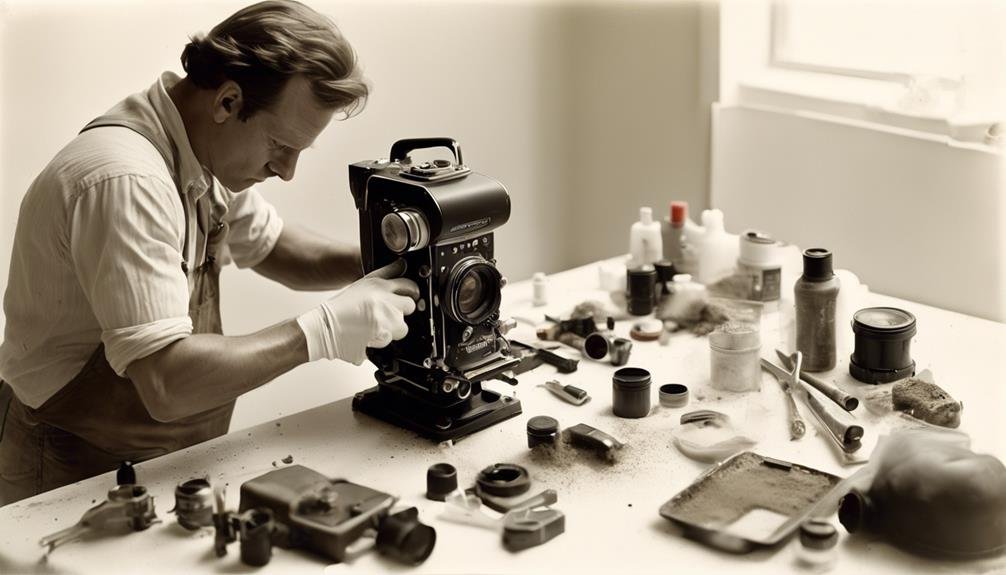
How can we ensure a dust-free environment when cleaning the mirrorless camera sensor? Creating a clean workspace is essential to prevent dust from recontaminating the sensor during the cleaning process. Start by choosing a well-lit, low-dust area indoors. Close windows and doors to minimize airflow, which can carry dust particles. Wipe down surfaces with a microfiber cloth to remove any dust or debris. Consider using an air purifier to further reduce airborne particles.
Using protective gloves is another important step in maintaining a dust-free environment. Latex or nitrile gloves can help prevent oils and fingerprints from transferring onto the sensor or other camera components. Additionally, they minimize direct skin contact, which can reduce the risk of introducing new contaminants. When handling cleaning tools and supplies, gloves also help maintain a clean and sterile environment.
Understand the Risks of DIY Cleaning
Understanding the risks associated with do-it-yourself (DIY) cleaning of your mirrorless camera sensor is crucial for maintaining its optimal performance and avoiding potential damage. When considering DIY cleaning, it's important to acknowledge the potential risks involved and weigh them against the benefits. Here are some points to consider:
- Potential Damage: DIY cleaning carries the risk of inadvertently damaging the sensor or other delicate internal components of the camera. This can lead to costly repairs or even render the camera unusable.
- Professional Cleaning: Opting for professional sensor cleaning services can mitigate the risk of damage, as experienced technicians have the expertise and tools to safely clean the sensor without causing harm.
- Safety Precautions: DIY cleaning may expose the sensor to static electricity, physical damage, or the use of incorrect cleaning solutions, all of which can have adverse effects on the sensor's performance.
It's essential to weigh the potential risks against the benefits of DIY cleaning and consider professional cleaning services to ensure the safety and optimal performance of your mirrorless camera sensor.
Test the Sensor After Cleaning

After cleaning the mirrorless camera sensor, it's crucial to test it to ensure that it is functioning properly and free of any residual dirt or debris. To test the sensor, reattach the lens and set the camera to its smallest aperture, such as f/16 or f/22. Then, capture a test image of a clear, evenly lit surface, like a blue sky or a white wall. Next, transfer the image to a computer and examine it at 100% magnification. Look for any spots, streaks, or smudges that may indicate leftover debris on the sensor. If any imperfections are visible, it may be necessary to repeat the cleaning process or seek professional assistance. Additionally, perform a series of test shots at different apertures and shutter speeds to assess the camera's performance. This will help ensure that the sensor maintenance has not impacted the camera's overall functionality. By thoroughly testing the sensor and evaluating the camera performance, you can guarantee optimal image quality and the continued smooth operation of your mirrorless camera.
Frequently Asked Questions
Can I Use a Regular Household Cloth or Tissue to Clean My Camera Sensor?
We wouldn't recommend using a regular household cloth or tissue to clean your camera sensor. It's best to use a microfiber cloth or sensor swabs specifically designed for delicate camera components to avoid damage.
How Often Should I Have My Camera Sensor Professionally Cleaned?
We get our camera sensor professionally cleaned every 6-12 months. For DIY sensor cleaning, we use a blower or sensor cleaning swabs. Regularly checking for dust spots in photos helps determine when cleaning is needed.
Is It Safe to Use Compressed Air to Clean My Camera Sensor?
Yes, it's safe to use compressed air to clean your camera sensor, but caution is essential. Proper cleaning techniques are crucial to prevent damage. However, alternative cleaning methods, such as DIY solutions, can also be effective.
What Should I Do if I Accidentally Touch the Sensor Surface?
If we accidentally touch the sensor surface, it's important to avoid using excessive force or rubbing. Instead, we gently blow any loose particles off with a blower brush. This precaution helps maintain sensor cleanliness and avoids damage.
Are There Any Specific Cleaning Products I Should Avoid Using on My Camera Sensor?
Wondering about specific cleaning products for your camera sensor? We avoid using harsh chemicals or abrasive materials. Safe alternatives include recommended products designed for sensor cleaning. It's vital to protect and maintain this sensitive component.
