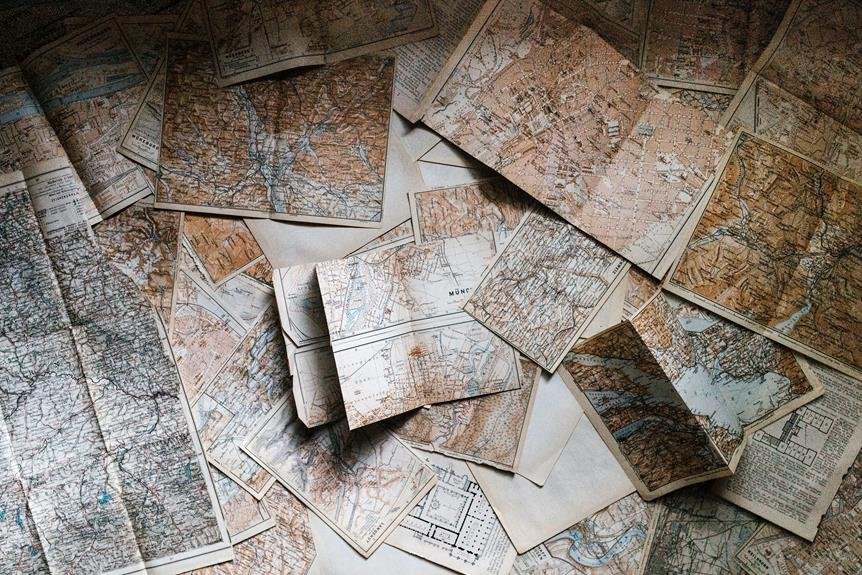
So, you're out there capturing moments with your trusty camera, but suddenly, the image stabilization just isn't cutting it anymore. We've all been there. It's frustrating, and it can seriously affect the quality of your photos. But fear not, because we've got the ultimate guide to help you troubleshoot and fix your image stabilization issues. Whether you're a photography enthusiast or a professional, understanding how to tackle this modern technology hiccup is crucial for maintaining the quality and sharpness of your images. Let's get your image stabilization back on track and your photos looking crystal clear once again.
Understanding Image Stabilization Systems
Understanding image stabilization systems involves recognizing how they compensate for camera shake to produce sharper images. System components play a crucial role in this process. These components typically include a gyroscope, microprocessor, and motion sensors. The gyroscope detects any movement, the microprocessor processes this information, and the motion sensors determine the amount and direction of camera shake. By understanding these components, users can gain insight into how the system operates and how it can be optimized for better performance.
Troubleshooting techniques are essential for maintaining an effective image stabilization system. Users should regularly check for any physical damage to the system components, such as loose connections or broken parts. Additionally, ensuring that the firmware is up to date and recalibrating the system when necessary can greatly improve its functionality. Understanding how to troubleshoot common issues such as erratic stabilization or reduced effectiveness in low light conditions empowers users to make the most of their image stabilization system. By familiarizing ourselves with these system components and troubleshooting techniques, we can harness the full potential of image stabilization technology.
Common Issues With Image Stabilization
Many photographers encounter common issues with image stabilization, which can impact the quality of their photos and videos. One frequent problem is a shaky image despite having image stabilization turned on. This could be due to incorrect technique or settings. To troubleshoot this, ensure that your stance is stable, use proper handholding techniques, and check if the stabilization mode is suitable for the type of movement you are making. Another common issue is a noticeable lag in the stabilization system, resulting in blurry images. In such cases, it's best to check for any firmware updates for your camera and lens, as manufacturers often release updates to improve stabilization performance. Additionally, be mindful of the environment you are shooting in and adjust your settings accordingly. It's also crucial to keep your equipment well-maintained to prevent any mechanical issues that may affect stabilization. By following these troubleshooting tips and best practices, you can effectively address common issues with image stabilization and enhance the quality of your photography and videography.
Tools and Equipment for Repair

Experiencing issues with image stabilization can often prompt the need for the right tools and equipment for repair, ensuring optimal performance of your camera's stabilization system. When it comes to repairing image stabilization, having the proper tools and equipment is essential. Some of the basic tools that can aid in repair techniques include precision screwdrivers, lens spanner wrench, air blower, lens cleaning cloth, and tweezers. These tools are crucial for dismantling the camera and accessing the internal components without causing any damage. Additionally, having a digital multimeter can be beneficial for troubleshooting tips, allowing you to test the electrical components of the stabilization system and identify any faults.
In addition to tools, having access to equipment such as a camera repair mat, magnetic project mat, and a well-lit work area is essential for an organized and efficient repair process. A camera repair mat provides a soft, non-abrasive surface for working on delicate components, while a magnetic project mat helps keep track of small screws and parts during disassembly. A well-lit work area ensures that you can clearly see the intricate details of the stabilization system during the repair process. By having the right tools and equipment, you can tackle image stabilization issues with confidence and precision, ultimately restoring your camera's performance.
Step-by-Step Repair Process
Let's dive into the step-by-step repair process for fixing image stabilization issues in your camera. When it comes to repairing image stabilization problems, employing the right repair techniques and troubleshooting tips is crucial. Below, you'll find a practical guide to help you address these issues effectively.
| Step | Repair Techniques |
|---|---|
| 1. | Diagnostic Testing – Use diagnostic tools to identify the specific issue with the image stabilization system. |
| 2. | Cleaning and Maintenance – Inspect and clean the image stabilization components, ensuring that they are free from dust and debris. |
| 3. | Component Replacement – Replace any damaged or worn-out components such as the image stabilization motor or sensors. |
| Step | Troubleshooting Tips |
| 1. | Check Firmware – Ensure that the camera's firmware is up to date as outdated firmware can cause image stabilization malfunctions. |
| 2. | Battery Inspection – Verify that the battery is functioning correctly, as low power can affect image stabilization performance. |
| 3. | External Influences – Consider external factors such as extreme temperatures or physical damage that may impact image stabilization. |
Testing and Calibrating After Repair

After addressing the image stabilization issues through repair techniques and troubleshooting, the next crucial step involves testing and calibrating the system to ensure optimal performance. Here are some essential calibration techniques and troubleshooting tips to help you achieve the best results:
- Check for Firmware Updates: Before starting the calibration process, ensure that your camera body and lens firmware are up to date. Manufacturers often release firmware updates that can improve the performance of image stabilization systems.
- Utilize Test Charts: Use test charts to evaluate the sharpness and stability of your images. These charts help in assessing the effectiveness of the image stabilization system at different focal lengths and shutter speeds.
- Perform Auto-Focus Microadjustment: Calibrate the autofocus system to ensure that it accurately focuses on the intended subject while the image stabilization system is active.
- Conduct Real-World Testing: After making adjustments, take your camera out for real-world testing. Capture images in various shooting scenarios to assess the performance of the image stabilization system in practical situations.
Frequently Asked Questions
Can Image Stabilization Be Repaired at Home, or Is Professional Help Always Necessary?
Yes, image stabilization can sometimes be repaired at home. We'll share DIY repairs and troubleshooting tips in our guide. With the right tools and know-how, you can often fix the issue yourself.
Are There Any Temporary Fixes or Workarounds for Image Stabilization Issues While Waiting for a Repair?
Troubleshooting image stabilization issues calls for trying temporary fixes or DIY solutions. Time-tested tricks like gently tapping the camera or using a tripod can provide a quick fix while waiting for a professional repair.
How Often Should Image Stabilization Systems Be Calibrated or Maintained to Prevent Issues?
We find that regular calibration of image stabilization systems is key to preventing issues. We recommend DIY maintenance every 6-12 months. This keeps the system functioning optimally and ensures your equipment produces consistently sharp, stable images.
What Are Some Common Mistakes to Avoid When Attempting to Repair Image Stabilization Systems?
When attempting a DIY repair on image stabilization systems, common mistakes to avoid include temporary fixes, neglecting system maintenance, and incorrect disassembly. It's crucial to follow proper procedures to prevent further damage.
Are There Any Potential Risks or Dangers Associated With Attempting to Repair Image Stabilization Systems Without Professional Guidance?
Attempting DIY repairs on image stabilization systems without professional guidance poses potential risks. Temporary fixes or workarounds may lead to further damage. Calibration frequency is crucial and requires expertise. Seek professional guidance to avoid costly mistakes.
