
Color grading is like adding the perfect seasoning to a dish – it can elevate the flavor and make everything pop. When it comes to mirrorless camera images, mastering the art of color grading can truly make your photos and videos stand out. With the rise of mirrorless cameras in the photography and videography world, understanding how to effectively color grade these images has become increasingly important. From adjusting color temperature to enhancing saturation, there are numerous tips and techniques that can take your mirrorless camera images to the next level. Whether you're a seasoned professional or just starting out, the nuances of color grading can make a world of difference in the final result.
Understanding Color Temperature
When working with color grading for mirrorless camera images, understanding color temperature is essential for achieving the desired mood and tone in your photographs. Color temperature theory is crucial in comprehending how different light sources can affect the overall look of an image. It refers to the warmth or coolness of light and is measured in Kelvin. By understanding this theory, photographers can manipulate the color balance in their photos to evoke specific emotions and create visually stunning compositions.
White balance techniques play a significant role in managing color temperature. The white balance setting on a camera helps to neutralize any color casts in different lighting conditions, ensuring that whites appear truly white. It is essential to adjust the white balance according to the lighting environment to maintain accurate color representation. By mastering white balance techniques, photographers can achieve a more natural and realistic look in their images, enhancing the overall quality of their work. Understanding color temperature and employing effective white balance techniques are fundamental elements in the art of color grading for mirrorless camera images.
Utilizing White Balance Settings
Exploring the various white balance settings on a mirrorless camera allows photographers to precisely control color temperature and achieve the desired mood and tone in their images, building upon the foundational understanding of color temperature theory. Utilizing white balance settings is crucial for capturing accurate colors in diverse lighting conditions. Here are some essential white balance settings and their creative applications:
| White Balance Setting | Description | Creative Application |
|---|---|---|
| Auto | Automatically adjusts the white balance based on the scene's lighting conditions. | Ideal for quick shooting in changing light environments. |
| Daylight | Preset for shooting in natural daylight conditions (approximately 5500K). | Enhances warm tones during golden hour or sunsets. |
| Tungsten | Designed for shooting under tungsten or incandescent lighting (approximately 3200K). | Creates a cooler, blue-toned effect for artistic flair. |
| Custom Presets | Allows users to create and save their own white balance settings based on specific lighting conditions. | Ensures consistent color reproduction in controlled environments. |
| Creative Filters | Some mirrorless cameras offer creative white balance filters such as sepia or monochrome. | Adds artistic effects directly to the images while shooting.
Adjusting Exposure and Contrast
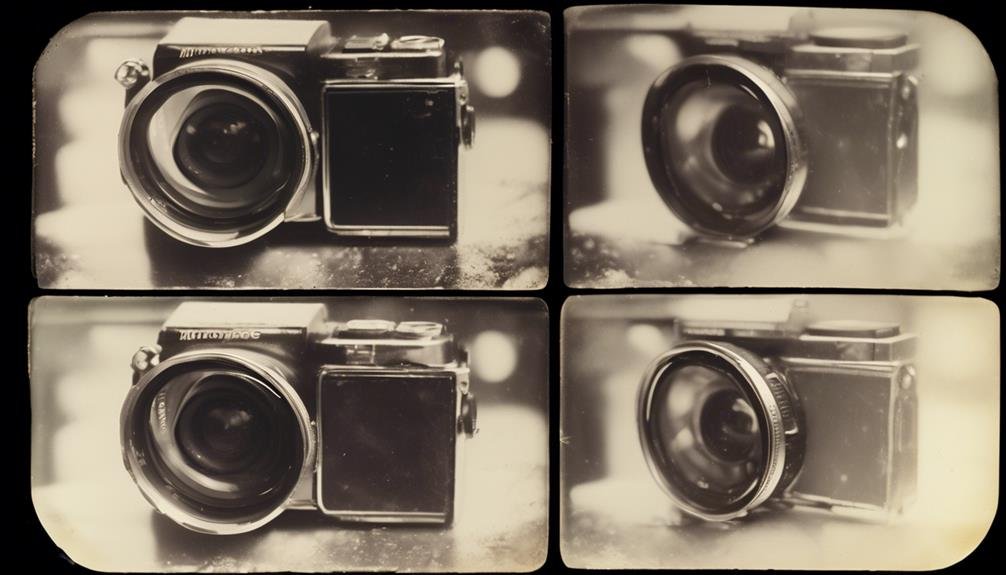
To achieve optimal results in image processing, we carefully adjust the exposure and contrast settings on our mirrorless cameras, ensuring that every detail is captured with precision. When adjusting exposure, we pay close attention to shadow highlights, making sure that dark areas retain rich detail without appearing too muddy or underexposed. By fine-tuning the exposure, we can bring out subtle nuances in the shadows, adding depth and dimension to the image. Additionally, we focus on achieving the right tonal balance, ensuring that the overall contrast complements the mood and message of the photograph. This involves striking a harmonious balance between light and dark tones, creating a visually appealing and dynamic image. We utilize contrast adjustments to enhance the overall impact of the photo, making sure that it pops without sacrificing the integrity of the original scene. By mastering exposure and contrast adjustments, we elevate the visual storytelling capabilities of our mirrorless cameras, allowing us to capture and convey scenes with unparalleled clarity and emotion.
Enhancing Color Saturation
Enhancing color saturation significantly impacts the vibrancy and visual appeal of our mirrorless camera images, allowing us to capture scenes with vivid and captivating hues. By intensifying the colors in our images, we can create a more compelling and immersive viewing experience. To enhance color saturation effectively, we can utilize various techniques such as adjusting the vibrance and saturation sliders in post-processing software, using color grading tools, and manipulating individual color channels.
| Techniques for Enhancing Color Saturation |
|---|
| 1. Vibrance Slider |
| 2. Saturation Slider |
| 3. Color Channel Manipulation |
The vibrance slider is particularly useful for boosting the intensity of the less saturated colors in an image while protecting already saturated colors, thus providing a more balanced enhancement. On the other hand, the saturation slider uniformly increases the intensity of all colors in the image. Additionally, manipulating individual color channels allows for precise control over the saturation of specific colors, resulting in enhanced color depth and vibrancy. When used judiciously, these techniques can elevate the vibrancy and richness of tones in our mirrorless camera images, creating visually stunning and compelling visuals.
Using Color Grading Tools

Utilizing color grading tools effectively enhances the visual impact and cohesiveness of mirrorless camera images, allowing for precise control over color tones and mood. When it comes to color grading, the right software can make all the difference. Look for programs that offer a wide range of color grading techniques, allowing for creative color adjustments to be made with ease. These tools should integrate seamlessly into your workflow, enabling a smooth and efficient process from start to finish.
Software with intuitive interfaces and advanced features can streamline the color grading process, making it easier to achieve the desired look for your images. Look for programs that offer a wide range of color grading techniques, from basic adjustments to more advanced creative effects. This flexibility allows for endless experimentation and the ability to fine-tune every aspect of the image.
Additionally, it's important to consider how the color grading tools integrate with your existing workflow. Look for software that can be easily incorporated into your editing process, allowing for a seamless transition from capturing images to applying the finishing touches. By choosing the right tools and software, you can elevate your mirrorless camera images to new heights of visual excellence.
Frequently Asked Questions
How Can I Use Color Grading to Create a Specific Mood or Atmosphere in My Images?
We use color grading to evoke a particular mood or atmosphere in our images. By adjusting hues, contrasts, and saturation, we create cinematic, moody, vintage, or vibrant colors, enhancing the visual impact and storytelling of our photos.
Are There Any Specific Color Grading Techniques That Work Best for Portrait Photography?
When it comes to portrait retouching, specific color grading techniques can truly elevate the mood and feel of the image. Using color theory and lighting techniques, we can create stunning, emotive portraits that captivate the viewer.
Can Color Grading Help Fix Issues With Skin Tones in My Mirrorless Camera Images?
Color grading can significantly improve skin tones in mirrorless camera images. We've found that it's essential for enhancing portraits and product photography, ensuring natural and vibrant colors. For landscapes, it's equally transformative, elevating the visual impact.
What Are Some Common Mistakes to Avoid When Color Grading Mirrorless Camera Images?
We've learned that common mistakes in color grading mirrorless camera images include over-saturation, incorrect white balance, and excessive contrast. It's essential to focus on precise color correction for accurate image enhancement without over-processing.
How Can I Use Color Grading to Maintain a Consistent Look Across a Series of Images?
We maintain consistency across a series of images by utilizing various color grading techniques. This creates a cohesive atmosphere, especially in portrait photography. Our approach involves precision and creativity to achieve a visually stunning and unified visual narrative.
