
When it comes to organizing photos from mirrorless cameras, it's like taming a wild garden – a beautiful chaos waiting to be shaped into something cohesive and manageable. With the explosion of high-quality images captured by mirrorless cameras, the need for effective photo organization strategies has never been more pressing. From creating a well-structured folder system to utilizing advanced metadata management, there are numerous ways to streamline and declutter your digital image library. But which strategies are the most effective for handling the unique demands of mirrorless camera photography? Let's explore the top 10 best strategies that will revolutionize the way you manage and cherish your visual memories.
Folder Structure

When organizing photos from mirrorless cameras, we find that a well-designed folder structure is essential for efficient storage and easy access to our images. Organizing by location can greatly streamline the process. By creating folders for different locations or events, such as "Beach Vacation 2021" or "New York City Trip", we can easily locate specific photos without sifting through hundreds of unrelated images. This method not only keeps things organized but also helps in quickly accessing and sharing our favorite memories.
Facial recognition tagging is another innovative feature that can be incorporated into the folder structure. This allows us to tag individuals in our photos, making it effortless to find specific images of people simply by searching their names. It's a game-changer for those moments when we want to find all the photos of a particular person without scrolling through countless other pictures.
A thoughtfully designed folder structure with the integration of organizing by location and facial recognition tagging not only keeps our photo collection tidy but also enhances the ease of access, enabling us to relive our cherished moments with simplicity and efficiency.
Date-Based Organization
Let's talk about how to organize our photos by date. One effective way is to create folders for each year, then sort the photos within each folder by month. Additionally, tagging photos by event can help us quickly locate specific images when needed.
Folder by Year
Organizing photos from mirrorless cameras by using a folder structure based on the year of capture provides a simple and effective way to manage and locate your photos. This method allows for quick access to specific images without the need to rely on complex search functions. When organizing by year, it's beneficial to include subfolders for different events or occasions, making it easier to locate specific photos. It's also essential to pay attention to camera settings and editing techniques to ensure consistency and quality across all images. By organizing photos in this manner, it becomes easier to track improvements in photography skills and editing styles over time. This method also encourages a more mindful approach to photography, as we become more intentional about the moments we capture.
Sort by Month
We find that sorting our photos by month offers a more detailed and organized way to manage our growing collection, allowing for easier retrieval of specific memories and enhanced chronological viewing.
- Enhanced Organization:
- Sorting by month enables us to quickly locate photos from specific time frames, making it easier to manage and browse through our collection.
- Integration of Facial Recognition:
- By sorting photos by month, we can more efficiently utilize facial recognition technology to identify and categorize individuals in our photos, further enhancing the organization process.
Organizing photos by month not only aids in efficient retrieval but also facilitates the integration of advanced technologies such as image recognition and facial recognition for a more streamlined and innovative approach to managing our photo libraries.
Tag by Event
Utilizing date-based organization to tag photos by event allows for effortless retrieval and browsing through our collection, enhancing the accessibility and contextual understanding of our memories. Location-based tagging can be achieved using editing software, allowing us to categorize photos based on the specific event or place. Whether it's family gatherings, vacations, or special occasions, this method enables quick access to all related photos. Editing tools further enhance this process by allowing us to add descriptive tags and keywords, making it easier to search for specific events or locations. By incorporating this approach, we can efficiently manage and enjoy our photo collection, ensuring that each memory is easily accessible and well-organized.
Keyword Tagging
When managing photos from mirrorless cameras, using keyword tagging is essential for efficient organization and easy retrieval of specific images. By assigning relevant keywords to your photos, you can quickly categorize and search for them based on specific criteria. Here's how keyword tagging can revolutionize the way you organize your photo collection:
- Facial Recognition
- Utilize advanced facial recognition software to automatically tag individuals in your photos. This feature streamlines the process of identifying and sorting images based on the people present, making it effortless to gather all photos of a particular person with a simple search.
- Geotagging Photos
- Take advantage of geotagging to add geographical information to your photos. This allows you to organize and locate your images based on the locations where they were taken. Whether you want to revisit memories from a specific vacation or explore photos from a particular city, geotagging enables seamless retrieval of location-specific images.
Metadata Management

When it comes to organizing photos from mirrorless cameras, metadata management plays a crucial role in ensuring efficient sorting and retrieval. Tagging for organization and sorting by date are two key points that can greatly streamline the photo management process. By understanding and implementing effective metadata management techniques, we can optimize our photo organization and easily locate specific images when needed.
Tagging for Organization
Tagging your photos with descriptive metadata is essential for efficient organization and retrieval. * Facial recognition technology allows for automatic identification and tagging of individuals in photos, enabling quick access to all photos of specific people. * Location-based tagging utilizes GPS data to automatically assign location information to photos, making it easier to search for and organize photos based on where they were taken. These advanced tagging methods streamline the organization process, saving time and effort while ensuring that your photo library remains well-structured and easily accessible. By leveraging facial recognition and location-based tagging, you can take your photo organization to the next level, allowing for seamless retrieval and management of your extensive photo collection.
Sorting by Date
To continue our effective organization of photos, we can now explore the process of sorting by date, which is an essential aspect of metadata management. Sorting photos by date creates a chronological order, making it easier to locate and browse through specific images. This method also allows for the use of color coded organization, providing a visual representation of the timeline of captured moments. Additionally, advancements in facial recognition technology enable automatic tagging and sorting of photos based on the individuals present in the images. Below is an example of how color coded organization can be utilized for efficient photo management:
| Date | Color Code |
|---|---|
| 2022-01-01 | Green |
| 2022-03-15 | Blue |
| 2022-07-20 | Yellow |
| 2022-09-10 | Red |
| 2022-12-25 | Purple |
Cloud Storage Solutions
One of the most convenient ways to manage and access your photos taken with mirrorless cameras is through cloud storage solutions. This modern approach offers a range of benefits, including data security and efficient file organization. Here's why cloud storage is a game-changer for organizing your mirrorless camera photos:
- Data Security
- Cloud storage solutions often employ robust security measures to protect your valuable photo collection. From encryption to secure data centers, your images are safeguarded against potential threats, providing peace of mind for photographers.
- File Organization
- With cloud storage, you can effortlessly organize your photos into folders, add tags, and even use AI-powered features to automatically categorize your images based on content. This streamlined organization makes it a breeze to locate specific photos whenever you need them.
Cloud storage solutions not only offer a secure environment for your photos but also simplify the process of managing and accessing your precious memories. As technology continues to evolve, leveraging cloud storage for your mirrorless camera photos is a forward-thinking strategy that aligns with the demands of modern photographers.
Backup and Redundancy

When it comes to backing up our photos from mirrorless cameras, we need to consider multiple options to ensure redundancy and security. Utilizing cloud storage for automatic backups, investing in an external hard drive for local storage, and implementing an automated backup system are all crucial strategies to safeguard our precious memories. By exploring these points, we can take proactive steps to protect our photo collection from potential data loss.
Cloud Storage Backup
For reliable backup and redundancy of photos from mirrorless cameras, cloud storage is an essential solution. When it comes to safeguarding our precious memories, we rely on the security measures provided by reputable cloud storage services. Here's why we trust cloud storage for our photo backup needs:
- Robust Cloud Storage Security
- Utilizing advanced encryption protocols to ensure the safety and privacy of our stored photos.
- Implementing multi-factor authentication to prevent unauthorized access to our cloud storage accounts.
External Hard Drive
Utilizing an external hard drive provides a dependable backup and redundancy solution for organizing photos from mirrorless cameras. When backing up photos, file compression can help save storage space on the external hard drive without compromising quality. It's essential to choose a reliable external hard drive with ample storage capacity to accommodate the large file sizes of high-resolution photos. Additionally, employing file encryption on the external hard drive adds a layer of security to protect sensitive photographic content from unauthorized access. This ensures that your photo collection remains safe and secure, providing peace of mind for both professional and amateur photographers. By incorporating file compression and encryption on the external hard drive, you can efficiently organize and safeguard your valuable visual content.
Automated Backup System
We rely on an automated backup system to ensure the security and redundancy of our photo collection from mirrorless cameras. This approach not only safeguards our valuable images but also provides peace of mind. Here's how we achieve this:
- Automated Backup Solutions
- Utilizing cloud-based services like Google Photos or Amazon Photos for seamless, automatic backups.
- Employing dedicated backup software such as Carbonite or Backblaze to continuously safeguard our photo library.
Photo Management Software

When managing photos from mirrorless cameras, it's essential to utilize efficient photo management software to organize and store your images effectively. The right software can streamline photo editing, file organization, and overall management of your image library. Here are some popular photo management software options to consider:
| Software | Key Features |
|---|---|
| Adobe Lightroom | Advanced editing tools, cloud storage options |
| Capture One | Excellent color grading, tethered shooting |
| Luminar | AI editing tools, customizable workspaces |
| Photo Mechanic | Fast image culling, IPTC metadata editing |
Each of these software options offers unique features to suit different preferences and workflows. From advanced editing tools to efficient file organization capabilities, these software options can significantly enhance the management of photos from mirrorless cameras.
Choosing the right photo management software is crucial for maintaining an organized and easily accessible photo library. Whether you prioritize advanced editing capabilities or streamlined file organization, these software options provide innovative solutions for managing photos effectively.
Album Categorization
Efficient photo management software not only streamlines file organization and editing but also facilitates seamless album categorization for organizing images from mirrorless cameras. When it comes to album categorization, modern software offers innovative features that make organizing photos a breeze. Here are some advanced functionalities to consider:
- Facial Recognition
- Cutting-edge software leverages facial recognition technology to automatically group photos based on the individuals present in the images. This simplifies the process of creating albums for different people, making it easy to find and share photos with friends and family.
- Geo Tagging Photos
- Geo tagging allows users to assign geographical information to photos, enabling the software to organize images based on the location where they were taken. This feature is particularly useful for travel photography, as it helps create albums based on different destinations, making it effortless to revisit and reminisce about specific trips.
Workflow Automation
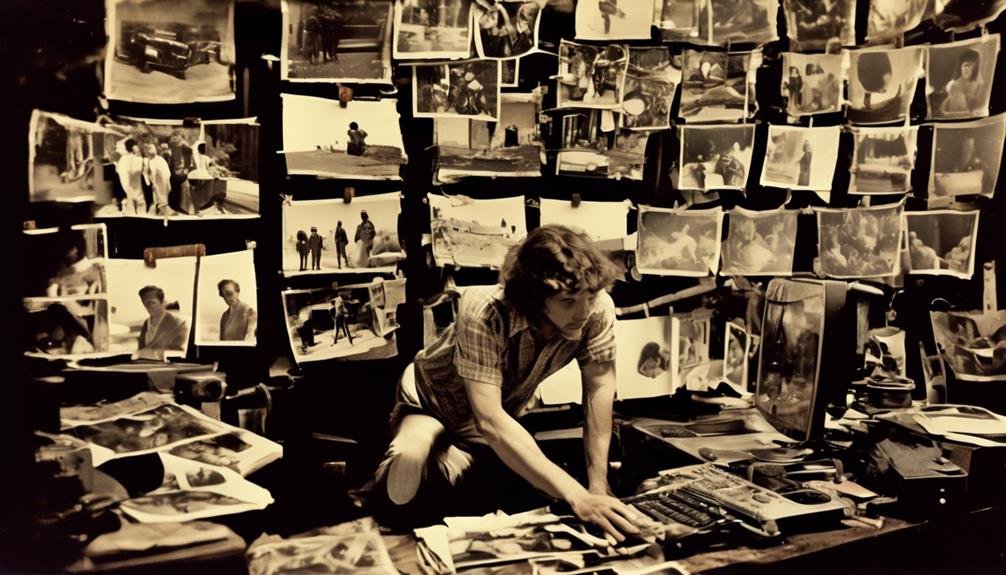
Our photo management software streamlines workflow automation, enhancing the efficiency of organizing and editing images captured with mirrorless cameras. With advanced image recognition technology, the software analyzes and categorizes photos based on visual content, automatically tagging them with relevant keywords. This eliminates the need for manual tagging, saving significant time and effort in the organizing process. Additionally, our software incorporates facial recognition capabilities, allowing for the automatic identification and grouping of photos based on individuals present in the images. This feature is particularly useful for organizing family, event, and portrait photographs.
Moreover, our workflow automation tools enable seamless integration with cloud storage and social media platforms, facilitating easy sharing and backup of images. The software can be programmed to automatically upload and sync photos to designated cloud storage or social media accounts, streamlining the process of sharing and archiving images.
Sharing and Collaboration
With our photo management software, users can seamlessly collaborate on photo projects and easily share images with others, enhancing the experience of working together on visual content. Our platform offers innovative features for sharing and collaboration, revolutionizing the way photographers work together and share their creations.
- Online Albums
- Users can create and share online albums, allowing them to curate and showcase their best work in a professional and organized manner. These albums can be easily shared with collaborators or clients, streamlining the feedback and review process.
- Social Media Sharing
- Our software provides direct integration with popular social media platforms, enabling users to share their photos seamlessly with their online communities. This feature empowers photographers to reach a wider audience and gain exposure for their work, all without leaving the photo management interface.
Frequently Asked Questions
What Are the Best Practices for Organizing Photos When Using Multiple Mirrorless Cameras?
How do we efficiently categorize and organize photos from multiple mirrorless cameras? We create specific folders or tags for each camera, allowing for quick and easy identification and organization of our photos.
How Can I Efficiently Organize Photos Taken in Different Locations or During Specific Events?
Efficient tagging and album organization are crucial for managing photos from various locations or events. We categorize by date, location, and event, ensuring easy access and a clear overview of our collection.
Are There Any Specific Metadata Fields That Are Particularly Useful for Organizing Photos From Mirrorless Cameras?
We've found that specific metadata fields like location, date, and keywords are incredibly useful for organizing photos from mirrorless cameras. Pairing this with organizing techniques like folder structures and tagging ensures a streamlined process.
What Are Some Tips for Organizing Photos When Using Both Local and Cloud Storage Solutions?
When using both local and cloud storage solutions, we've found that using facial recognition and keyword tagging can be game-changers. Additionally, setting up a seamless local backup and cloud integration has been crucial for efficient photo organization.
How Can I Streamline the Process of Sharing and Collaborating on Organized Photo Collections With Others?
We've optimized collaboration and photo sharing by implementing an efficient workflow for organized collections. Our streamlined process ensures seamless communication and easy access to curated photo libraries, fostering a more productive and creative work environment.
