
As photographers, we all know that a mirrorless camera's battery life can sometimes feel as fleeting as a butterfly in a garden. But fear not, because we've gathered 15 practical and effective tips to help you make that battery last longer than ever before. From simple adjustments to your camera settings to investing in high-quality accessories, these tips are sure to keep you capturing those perfect shots without constantly fretting about your battery dying at the most inconvenient moment. So, if you're ready to take control of your camera's power consumption and extend its battery life, let's dive into these game-changing tips together.
Use a High-Quality Battery
To maximize your mirrorless camera's battery life, it's crucial to invest in a high-quality battery that matches the specific requirements of your camera model. When it comes to battery life and longevity, using a high-quality battery is paramount. This not only ensures a longer-lasting charge but also contributes to the overall health of your camera's power source.
When it comes to battery maintenance and charging, using a high-quality battery can make a significant difference. These batteries often come with advanced charging technologies that help optimize the charging process, thus extending the battery's overall lifespan. Additionally, high-quality batteries are designed to deliver consistent power to your camera, resulting in improved performance and longevity.
Investing in a high-quality battery is an innovative approach to enhancing the functionality of your mirrorless camera. It's a practical step that can positively impact your photography experience by providing reliable power for extended periods. By prioritizing the quality of your camera's battery, you are actively contributing to the overall efficiency and performance of your equipment.
Turn off Image Stabilization When Not Needed
Maximizing our mirrorless camera's battery life with a high-quality battery sets the stage for another key tip: turning off image stabilization when it's not needed. While image stabilization benefits are undeniable in certain shooting conditions, it can significantly drain your camera's battery. When shooting in stable conditions or using a tripod, consider turning off image stabilization to conserve battery power. Many modern lenses and cameras offer image stabilization alternatives, such as in-body stabilization or lens stabilization, allowing you to choose the most suitable option for your shooting situation. These alternatives can provide the benefits of image stabilization without constantly draining the battery. By being mindful of when to use image stabilization and when to rely on other stabilization methods, you can extend your mirrorless camera's battery life and ensure that it's available when you really need it. This simple adjustment can make a noticeable difference during long shoots or when you're out capturing memories on the go.
Lower the Screen Brightness

Lowering the screen brightness on your mirrorless camera can significantly extend the battery life and ensure you have power when you need it most. By managing the screen brightness, you can optimize energy-efficient screen settings, reducing power consumption and maximizing the lifespan of your battery. Here are some practical ways to lower the screen brightness and conserve battery power:
- Adjust the Brightness Level: Navigate to the camera settings and lower the screen brightness to a level that is still comfortable for viewing, but not excessively bright. This simple adjustment can have a noticeable impact on battery life.
- *Dim Screen in Low Light*: Enable the camera's automatic brightness adjustment feature, allowing the screen to dim in low-light environments, conserving battery power without compromising visibility.
- Utilize Electronic Viewfinder (EVF): When possible, use the electronic viewfinder instead of the rear LCD screen. The EVF consumes less power, helping to extend the battery life during prolonged shooting sessions.
Use the Electronic Viewfinder Sparingly
When it comes to conserving battery life on a mirrorless camera, using the electronic viewfinder sparingly can make a significant difference. By limiting the time the EVF is active and optimizing its settings, we can extend the camera's battery life. It's also important to use the EVF strategically, switching to the LCD screen when feasible to further save power.
Limit EVF Usage
By using the electronic viewfinder sparingly, photographers can significantly extend the battery life of their mirrorless cameras while still capturing exceptional shots. Here are some reasons why limiting EVF usage can make a difference:
- EVF benefits: The electronic viewfinder provides a high-resolution, real-time preview of the image, allowing for accurate framing and exposure adjustments.
- *Enhanced battery life*: By utilizing the EVF only when necessary, photographers can conserve battery power, enabling them to shoot for longer periods.
- *Improved situational awareness*: Utilizing the camera's LCD screen instead of the EVF can help photographers maintain better awareness of their surroundings, especially in fast-paced or dynamic shooting environments.
Optimize EVF Settings
To optimize EVF settings and conserve battery life, consider adjusting the display brightness and refresh rate based on the shooting conditions and your preferences. By customizing the EVF settings, you can significantly impact battery optimization. One key setting to focus on is the EVF refresh rate, as it directly impacts power consumption. For example, reducing the refresh rate in situations where you don't need real-time updates can help conserve battery power. Additionally, adjusting the display brightness to a level that is comfortable for your shooting environment can further contribute to extending battery life. Below is a table summarizing the impact of EVF customization on battery optimization.
| EVF Setting | Impact on Battery Life |
|---|---|
| Refresh Rate | High refresh rate consumes more power |
| Brightness | Higher brightness levels use more battery |
| View Mode | Switching to auto mode can optimize battery usage |
Use EVF Strategically
We can maximize our mirrorless camera's battery life by using the electronic viewfinder sparingly, opting to rely on the rear LCD screen when feasible. Using the EVF strategically offers benefits such as providing a clear, high-resolution view of the scene, especially in bright sunlight, and offering a more stable shooting position, reducing camera shake. However, it's important to be mindful of the drawbacks of using the EVF extensively, such as draining the battery faster and potentially causing eye fatigue during prolonged use. By judiciously switching between the EVF and the rear LCD screen based on the shooting conditions and personal preferences, we can strike a balance that optimizes battery life without compromising on the advantages of the electronic viewfinder.
Turn off Wi-Fi and Bluetooth When Not in Use
When not in use, it's advisable to switch off the Wi-Fi and Bluetooth on your mirrorless camera to conserve battery life. These features consume power even when not actively transferring data or connected to a device. By turning off Wi-Fi and Bluetooth when they're not needed, you can maximize your camera's battery life and ensure that it's ready to capture those perfect moments when you need it.
Modern mirrorless cameras often come equipped with advanced energy-saving techniques, and disabling Wi-Fi and Bluetooth when they're not in use is a simple yet effective way to further extend battery performance. This is especially useful when you're out on a photography excursion and may not have immediate access to a power source for recharging.
We've all experienced the frustration of a drained camera battery at a crucial moment, and by adopting this habit of disabling Wi-Fi and Bluetooth when not needed, you can proactively avoid such situations. It's a small adjustment that can make a big difference in ensuring that your mirrorless camera is always ready to capture the shots you want.
Choose a Power-Saving Shooting Mode

Considering the impact of power-saving techniques on mirrorless camera battery life, selecting a power-saving shooting mode can significantly extend the duration of your camera's battery performance. When choosing a power-saving shooting mode, keep in mind the following tips:
- Lower Resolution: Opt for a lower resolution when shooting, especially if the images are not intended for large prints. This reduces the processing power required and conserves battery.
- For everyday use, a lower resolution can be sufficient for social media sharing and online galleries, saving both battery life and storage space.
- Reduced Burst Mode: Limit the use of high-speed burst mode, as it can quickly drain the battery.
- By reducing the frequency and duration of burst mode, you can capture important moments while preserving battery life for extended use.
Minimize Use of Continuous Autofocus
To maximize your mirrorless camera's battery life, consider minimizing the use of continuous autofocus to conserve power and extend shooting time. While continuous autofocus is essential for certain photography styles, such as sports or wildlife photography, it may not be necessary for all shooting situations. By understanding different autofocus techniques and adjusting your approach based on the specific requirements of your subject and environment, you can effectively conserve battery power without compromising the quality of your images.
| Autofocus Techniques | Suitable Photography Styles |
|---|---|
| Single Autofocus | Portraiture, Still Life |
| Manual Focus | Landscape, Astrophotography |
| Zone Autofocus | Street Photography |
Keep the Camera Firmware Updated

We all know how important it is to keep our devices up to date, and our mirrorless cameras are no exception. The firmware that runs our cameras plays a crucial role in performance and functionality, so it's essential to stay on top of updates. In the next section, we'll discuss the importance of camera firmware and provide practical tips for keeping it updated.
Firmware Importance
Keeping your camera's firmware updated is crucial for maximizing its performance and ensuring compatibility with the latest accessories and features.
- Importance of firmware updates
- Firmware optimization enhances battery efficiency, allowing you to capture more moments on a single charge.
- It also improves autofocus speed and accuracy, ensuring you never miss a perfect shot.
Update Process
Optimizing your camera's firmware through regular updates is essential for maximizing its performance and ensuring seamless compatibility with the latest accessories and features. Keeping your camera's firmware up to date not only enhances its functionality but also addresses any potential vulnerabilities. However, encountering common update issues or troubleshooting update problems can be frustrating. Here's a practical guide to navigate through these challenges:
| Common Update Issues | Troubleshooting Update Problems | Tips for Smooth Updates |
|---|---|---|
| Slow download speeds | Check internet connection and try at off-peak hours | Use a stable and fast internet connection |
| Update failure messages | Restart camera and retry update | Ensure the battery has sufficient charge |
| Compatibility issues with memory cards | Format the memory card before updating | Use a high-quality memory card |
Regularly updating your camera's firmware is crucial for unlocking new features and maintaining optimal performance. Addressing common update issues and troubleshooting problems ensures a smooth and seamless update process.
Use a Battery Grip for Extended Shooting Sessions
Consider adding a battery grip to your mirrorless camera setup to prolong your shooting sessions without interruptions. A battery grip not only increases the battery life but also improves the handling and balance of your camera, especially when using larger lenses. Here are a few practical benefits of using a battery grip:
- Extended Battery Life:
- With the ability to hold one or two additional batteries, a battery grip effectively doubles or even triples your camera's battery life, allowing for prolonged shooting sessions without the need for frequent battery changes.
- Enhanced Ergonomics:
- The added grip on the battery grip provides a more secure and comfortable hold on the camera, especially during vertical shooting, reducing hand fatigue and improving overall handling.
In addition to optimizing battery life, incorporating a battery grip into your shooting techniques can significantly enhance your photography experience. Whether you're shooting a wedding, event, or wildlife, a battery grip ensures that you can focus on capturing the perfect shot without constantly worrying about battery levels.
Turn off Unnecessary Camera Features

To maximize the extended battery life provided by a battery grip, it's essential to turn off unnecessary camera features that drain power and may not be crucial to your current shooting situation. Optimizing settings and conserving power can significantly extend the operational time of your mirrorless camera. Here are some features you can consider turning off to save battery life:
| Unnecessary Camera Features | Power Drain |
|---|---|
| Built-in Flash | High |
| Wi-Fi Connectivity | High |
| GPS | High |
| Continuous Autofocus | Medium |
Limit Use of Burst Mode
Limiting the use of burst mode can significantly conserve battery power while still allowing you to capture important moments efficiently. Burst mode, while beneficial for capturing fast-paced action, can drain your camera's battery more quickly than single shot mode. To maximize battery efficiency, consider the following:
- Battery Preservation: When burst mode is activated, the camera takes multiple shots in quick succession, consuming a significant amount of power. By limiting the use of burst mode, you can conserve battery life for a longer duration of shooting.
- *Sporadic Action:* Reserve burst mode for situations where rapid movement or changing expressions are crucial to capture, such as sports events or wildlife photography. For less dynamic scenes, opt for single shot mode to minimize battery consumption while still obtaining high-quality images.
- *Strategic Shots:* Instead of relying solely on burst mode, practice timing and precision to capture the perfect moment with a single click. This not only saves battery power but also encourages a more deliberate and thoughtful approach to photography.
Use a Compatible and Efficient Memory Card

After optimizing our photography techniques to conserve battery power, the next step is to ensure that we are using a compatible and efficient memory card to complement our efforts. An efficient storage card not only provides ample space for your photos and videos but also plays a crucial role in battery compatibility. When choosing a memory card for your mirrorless camera, look for options that are compatible with your camera model and offer fast read and write speeds. This ensures that your camera can quickly write data to the card, reducing the strain on the battery.
Additionally, consider investing in memory cards with higher capacities, as they allow you to capture more moments without frequently swapping cards. This reduces the need for the camera to power up and down, which can drain the battery.
Furthermore, modern memory cards often come with power-efficient features that can help extend battery life. Look for cards that are designed to consume minimal power while still delivering high-performance storage capabilities. By selecting a memory card that is both compatible with your camera and offers efficient storage, you can maximize your camera's battery life and keep shooting without interruptions.
Keep the Camera Body Clean and Well-Maintained
Regular maintenance of our camera body is essential to ensure optimal performance and longevity. By incorporating simple cleaning techniques into our maintenance schedule, we can keep our mirrorless camera in top condition. Here are some practical tips to maintain the camera body:
- Cleaning Techniques
- Use a microfiber cloth to gently wipe the camera body, removing dust and smudges without scratching the surface.
- Utilize a soft brush or air blower to remove dust from crevices and buttons, preventing it from accumulating and affecting the camera's functionality.
- Dust Prevention and Moisture Control
- Store the camera in a protective case or bag when not in use to shield it from dust and moisture.
- Consider using silica gel packets in the storage case to absorb excess moisture and prevent it from causing damage to the camera body.
Avoid Extreme Temperatures

We've all experienced how extreme temperatures can affect electronic devices, and our mirrorless cameras are no exception. High temperatures can cause the battery to drain more quickly, while low temperatures can reduce its performance. When storing your camera, it's important to consider the impact of extreme temperatures to ensure the longevity of your battery and overall camera performance.
Temperature Impact
To maximize the battery life of your mirrorless camera, it is crucial to avoid exposing it to extreme temperatures. Impact of humidity and battery longevity are closely tied to temperature variations.
- High Humidity: Excessive moisture in the air can seep into the camera and affect the battery's performance. It's like asking your camera to work in a sauna – not ideal for longevity.
- *Consequence*: High humidity can lead to corrosion and damage the internal components of the camera, including the battery.
- *Solution*: Store your camera in a dry place and consider using desiccants to absorb moisture.
- Low Temperatures: Cold environments can cause the battery to discharge faster, reducing its overall lifespan.
- *Consequence*: Low temperatures increase internal resistance, making it harder for the battery to maintain its charge.
- *Solution*: Keep the camera and spare batteries warm when shooting in cold conditions.
Battery Performance
When shooting with a mirrorless camera, it is essential to be mindful of the surrounding temperature, as extreme conditions can significantly impact the battery performance. To maintain optimal battery performance, it's crucial to pay attention to battery care and charging habits. Extreme temperatures, whether hot or cold, can diminish the overall battery life and reduce the number of shots per charge. When not in use, store the batteries in a cool, dry place, away from direct sunlight and extreme temperatures. Additionally, it's important to avoid charging the batteries in excessively high or low temperatures. By adopting good battery care practices and being mindful of charging habits, you can ensure that your mirrorless camera's battery performance remains consistent, allowing you to capture more moments without interruptions.
Storage Conditions
Storing mirrorless camera batteries in a cool, dry place, away from direct sunlight and extreme temperatures, is essential to maintain their optimal performance and longevity. Proper battery storage can significantly impact battery life. When it comes to storage conditions, consider the following:
- Avoid Extreme Temperatures
- Store batteries in a temperature-controlled environment, ideally between 15-25°C (59-77°F), to prevent degradation.
- Keep batteries away from heaters, radiators, or freezing conditions, as extreme temperatures can reduce overall battery capacity and lifespan.
Taking these measures will help preserve the quality of your mirrorless camera batteries, ensuring they are ready for action when you need them most.
Carry Spare Batteries for Backup
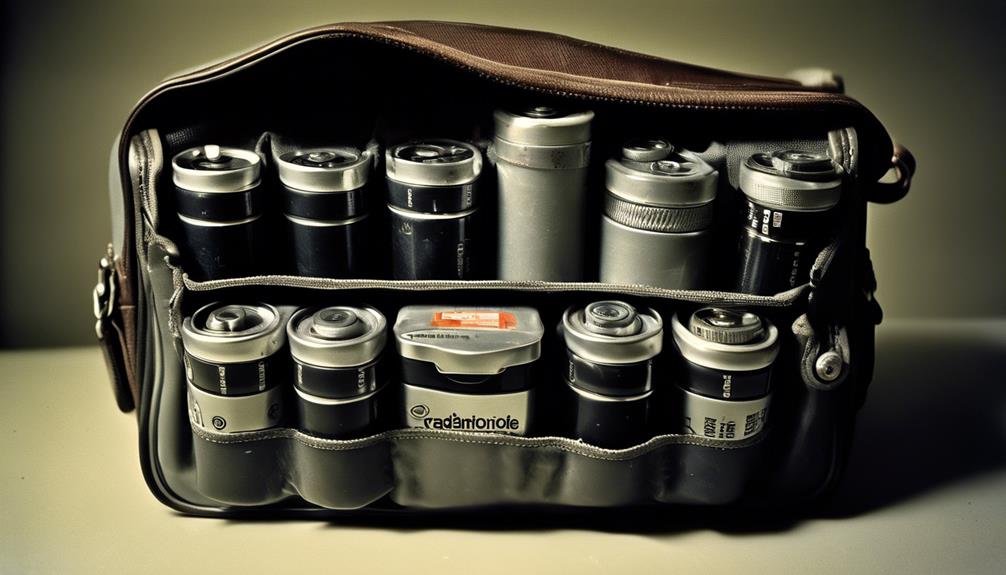
Carrying spare batteries is essential for extending the battery life of your mirrorless camera during long shooting sessions. Despite maximizing capacity and practicing good battery care, it's inevitable that your camera battery will eventually run out. Having spare batteries on hand ensures that you can continue shooting without interruptions. When selecting spare batteries, consider purchasing high-quality, manufacturer-recommended ones to ensure compatibility and performance. It's also important to carry them safely in a protective case to prevent damage and short circuits.
In addition to spare batteries, consider investing in a portable charger for on-the-go recharging. This allows you to charge spare batteries without needing to connect to a power outlet, providing even more flexibility during extended shooting sessions. Remember to label and organize your spare batteries, so you can easily differentiate between charged and depleted ones. By being prepared with spare batteries and a portable charger, you can confidently tackle longer shoots without worrying about running out of power.
Frequently Asked Questions
What Are the Potential Drawbacks of Using a High-Quality Battery in a Mirrorless Camera?
Using a high-quality battery in a mirrorless camera may lead to potential drawbacks like limited battery life due to the camera's power demands. Despite improved battery technology, high capacity batteries are still susceptible to quick drain.
How Can I Determine if I Need to Use Image Stabilization and When It's Not Needed?
We find that determining the need for image stabilization is crucial. It's essential when shooting handheld or in low light conditions. Look for visual cues like camera shake or blurry images to gauge its necessity.
Are There Any Potential Risks to the Camera When Using a Power-Saving Shooting Mode?
Using a power-saving shooting mode may seem like a smart move, but potential risks like reduced performance, slower autofocus, and compromised image stabilization can impact the camera's efficiency and battery life.
How Often Should I Update the Camera Firmware for Optimal Battery Performance?
We should update the camera firmware regularly for optimal battery performance. Firmware updates often include battery management improvements. By staying current, we can ensure our camera operates efficiently, maximizing battery life and overall performance.
What Are the Potential Risks of Using a Compatible and Efficient Memory Card in a Mirrorless Camera?
Using an incompatible memory card in a mirrorless camera can lead to data corruption and loss. Ensure compatibility and opt for efficient memory card use to prevent potential risks and safeguard your valuable photos and videos.
