
We've all been there – juggling memory cards, fiddling with camera settings, and wrestling with bulky gear in the quest to capture the perfect shot. It's no surprise that mirrorless cameras have been gaining traction, with their compact size and advanced features. But are you making the most of your mirrorless camera? In this article, we'll explore 13 practical tips to streamline your photo workflow and elevate your photography game. From optimizing autofocus to harnessing wireless connectivity, these tips are designed to simplify your process and enhance your results. So, if you're ready to take your photography to the next level, let's dive in and uncover the secrets to maximizing the potential of your mirrorless camera.
Choosing the Right Memory Card
When selecting a memory card for your mirrorless camera, it's crucial to consider both storage capacity and speed to ensure optimal performance. Memory card compatibility is key, as not all cards work seamlessly with every camera. It's essential to check your camera's specifications to ensure that the memory card you choose is compatible. Speed and capacity are also vital factors to consider. Higher capacity cards allow for more photos and videos to be stored, while faster cards enable quicker data transfer and shooting speeds. For mirrorless cameras, especially those used for professional or high-speed photography, a memory card with a fast write speed is essential to prevent buffering and delays when capturing rapid sequences. Additionally, a higher read speed ensures quicker upload times to your computer for editing and sharing. By carefully considering memory card compatibility, speed, and capacity, photographers can optimize their mirrorless camera's performance, ensuring they never miss a shot due to storage or speed limitations.
Customizing Your Camera Settings
Customizing our camera settings allows us to tailor the functionality and performance of our mirrorless camera to suit our specific shooting preferences and needs. One way to streamline our photo workflow is by customizing shortcuts for quick access to frequently used functions such as focus mode, white balance, or ISO settings. By assigning these functions to custom buttons or dials, we can make adjustments on the fly without digging through menus, saving valuable time and ensuring we never miss a shot. Another essential aspect of customizing camera settings is fine-tuning exposure compensation strategies. This involves adjusting the camera's automatic exposure settings to achieve the desired brightness or darkness in our photos. By customizing the camera's exposure compensation dial or assigning it to a function button, we can quickly make adjustments to the exposure settings, giving us greater control over the final look of our images. These customization options empower us to optimize our camera for our specific shooting style, making the entire photographic process more efficient and enjoyable.
Mastering Autofocus Techniques
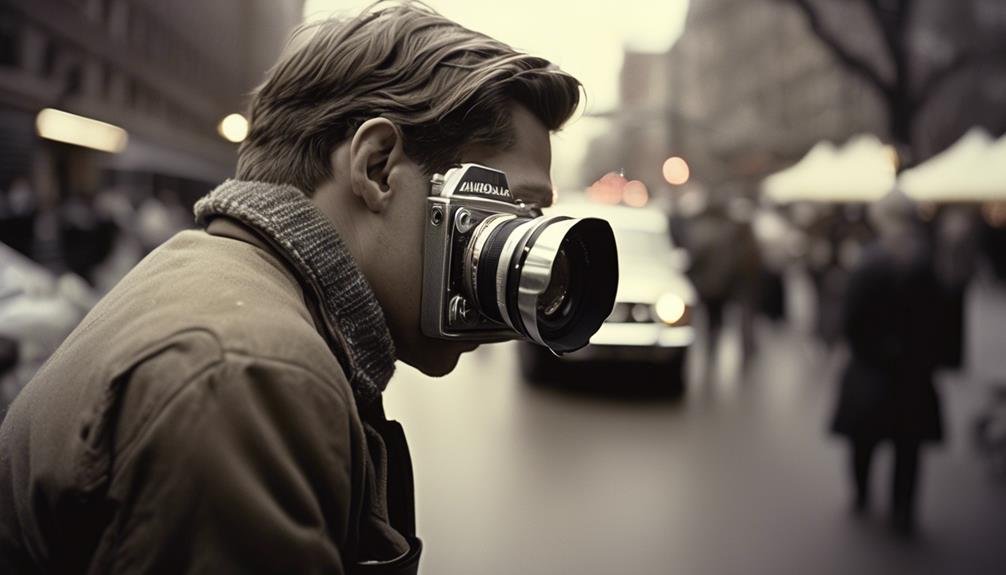
To achieve sharp and precise focus in our photographs, mastering autofocus techniques is essential for capturing clear and compelling images. Modern mirrorless cameras offer advanced autofocus features that can greatly enhance the quality of our photos. Two crucial autofocus techniques to master are focus tracking and low light focusing.
| Autofocus Technique | Description |
|---|---|
| Focus Tracking | Enables the camera to continuously adjust focus on a moving subject, allowing us to capture sharp, in-focus shots of fast-paced action and dynamic scenes. This technique is particularly useful for sports, wildlife, and event photography where subjects are constantly in motion. |
| Low Light Focusing | Employs advanced focusing systems to achieve accurate focus in challenging low-light conditions. By utilizing improved sensors and algorithms, mirrorless cameras excel at focusing in dimly lit environments, resulting in clear and detailed images even in the absence of ample light. This technique is invaluable for night photography, indoor settings, and capturing evening events.
Mastering these autofocus techniques empowers us to elevate our photography, ensuring that our subjects are consistently in focus, regardless of the shooting conditions.
Using Electronic Viewfinders Effectively
Let's ensure that our use of electronic viewfinders maximizes our photographic potential and enhances our overall shooting experience. Electronic viewfinders (EVFs) offer a range of benefits that can significantly improve our photography. Here are three ways to make the most of EVF features:
- Customize Display Settings: Take advantage of the customizable display settings in your electronic viewfinder. Adjust the information displayed to suit your shooting style and preferences. Whether it's focus peaking, grid lines, or exposure indicators, tailoring the EVF display can help you compose your shots more effectively.
- Utilize Focus Magnification: When manually focusing, the focus magnification feature on EVFs allows for precise focusing on specific areas of the frame. This can be particularly useful in macro photography or when capturing intricate details, ensuring that your images are sharp and well-focused.
- Exposure Simulation: Maximize the exposure simulation feature of your electronic viewfinder. This allows you to see the exposure changes in real time, helping you to make more informed decisions about aperture, shutter speed, and ISO settings before capturing the image.
Leveraging In-Camera Editing Features

When using mirrorless cameras, discovering the powerful in-camera editing features can elevate the quality and creativity of your photographs. These features allow for quick adjustments and enhancements without the need for external editing software. In-camera filters provide a range of creative effects such as monochrome, sepia, or selective color, allowing us to experiment with different looks directly in the camera. This can save time and allow for immediate feedback on the creative direction of a photo. Additionally, leveraging the raw conversion capabilities of mirrorless cameras enables us to make significant adjustments to exposure, white balance, and color settings after the image has been captured, preserving the original data for maximum flexibility. This feature empowers us to fine-tune our images to achieve the desired aesthetic without compromising image quality. By utilizing these in-camera editing features effectively, we can streamline our workflow and produce stunning, professional-quality photographs with minimal post-processing.
Understanding White Balance and Color Profiles
Understanding white balance and color profiles is essential for achieving accurate and consistent colors in our photographs. Here are three essential tips to master these elements and enhance the visual appeal of your images:
- Understanding color temperature: Familiarize yourself with the concept of color temperature, which refers to the warm or cool tones present in different lighting conditions. Adjusting your white balance settings based on the prevailing color temperature can significantly improve the overall color accuracy of your photos.
- Manual white balance: Experiment with setting the white balance manually in diverse lighting situations to ensure that the colors in your images remain faithful to the scene. This hands-on approach allows for greater control and precision when capturing photos under challenging or mixed lighting conditions.
- Color grading, creative color profiles: Explore the creative potential of color grading and custom color profiles offered by your mirrorless camera. By experimenting with different color profiles and applying nuanced color grading techniques, you can infuse your images with a distinct visual style and mood, elevating the overall impact of your photography.
Maximizing Battery Life

We've all experienced the frustration of running out of battery power at the most inconvenient times, and that's why maximizing battery life is crucial when it comes to mirrorless cameras. By implementing battery-saving techniques and efficient power management, you can ensure an extended shooting duration without constantly worrying about recharging. These simple yet effective strategies can make a significant difference in your photography experience, allowing you to focus on capturing the perfect shot without the distraction of a low battery warning.
Battery-Saving Techniques
Maximizing battery life on a mirrorless camera is essential for prolonged shooting sessions and capturing those important moments without interruption. To ensure efficient charging and optimal battery performance, consider the following techniques:
- Use Airplane Mode: When not actively transferring files or using remote control apps, switch to airplane mode to conserve battery.
- Lower Screen Brightness: Dimming the LCD screen can significantly extend battery life, especially in low-light shooting conditions.
- Turn Off Image Stabilization: If shooting from a stable position or using a tripod, turning off image stabilization can help save power without compromising image quality.
Implementing these battery-saving techniques can help you get the most out of your mirrorless camera without constantly worrying about running out of power.
Efficient Power Management
After implementing the aforementioned battery-saving techniques, it's important to focus on efficient power management to further maximize the battery life of your mirrorless camera. By utilizing power saving techniques and battery optimization, you can ensure that your camera remains operational for longer periods, allowing you to capture more stunning photos without interruptions. Here's a table summarizing some key power management tips:
| Power Management Tips | Description |
|---|---|
| Use an Extra Battery | Always carry a spare battery for backup. |
| Turn Off Wi-Fi | Disable Wi-Fi when not transferring files. |
| Lower Screen Brightness | Reduce the display brightness to conserve power. |
| Use Airplane Mode | Switching to airplane mode conserves battery. |
Implementing these practices will significantly extend your mirrorless camera's battery life, providing you with the energy needed to capture those perfect shots.
Extended Shooting Duration
To extend the duration of your shooting sessions and maximize the battery life of your mirrorless camera, it is essential to employ efficient power management techniques and adopt mindful shooting practices. Here are three key strategies to help you make the most of your camera's battery performance:
- Enable Power Saving Modes: Utilize the power saving modes available in your camera settings to conserve battery life during idle periods.
- Carry Spare Batteries: Always have extra fully charged batteries on hand to ensure uninterrupted shooting sessions, especially when shooting in remote locations.
- Long-Term Storage: When not in use, store your batteries in a cool, dry place at around 50% charge to maintain their longevity and performance.
Exploring Different Shooting Modes

Exploring different shooting modes allows photographers to unleash their creativity and capture diverse and captivating images. Whether it's low light photography or experimenting with creative composition techniques, mirrorless cameras offer a range of shooting modes to elevate your photography game. Here are some key shooting modes to explore:
| Shooting Mode | Description | Best Use Case |
|---|---|---|
| Aperture Priority | Allows control over depth of field | Portraits, landscapes |
| Shutter Priority | Enables control over motion blur | Sports, action photography |
| Manual Mode | Offers full control over exposure settings | Complex lighting situations, long exposures |
| Program Mode | Camera selects aperture and shutter speed | Everyday shooting, quick adjustments |
| Creative Filters | Applies artistic effects to images | Artistic and experimental photography |
Managing File Organization and Naming
How can we efficiently manage file organization and naming to streamline our workflow with mirrorless cameras? Establishing a structured approach to file management can significantly enhance our post-processing workflow. Here are three essential tips for managing file organization and naming:
- Folder Structure: Creating a well-organized folder structure is crucial for efficient file management. By categorizing photos into folders based on date, location, or specific projects, we can easily locate and access our images when needed. This method also aids in maintaining a clear overview of our photo library.
- Batch Renaming: Utilizing batch renaming tools can save substantial time and effort. Instead of manually renaming each file, these tools enable us to apply consistent naming conventions to multiple files simultaneously. This ensures that our files are systematically named, making it easier to identify and manage them.
- Keyword Tagging: Implementing keyword tagging allows for quick and accurate searches within our photo library. Assigning relevant keywords to images facilitates efficient retrieval and organization, especially when dealing with a large number of files.
Backing Up Your Photos On-the-Go

When it comes to backing up our photos on-the-go, we have a few options to consider. Cloud backup services offer convenient and secure storage for our images, allowing us to access them from anywhere. Portable hard drives provide a physical backup solution, while automatic syncing solutions ensure that our photos are constantly backed up without us having to remember to do it.
Cloud Backup Options
One convenient way to ensure that your photos are backed up on-the-go is by utilizing cloud storage options. With cloud storage, you can have peace of mind knowing that your precious photos are securely stored and accessible from anywhere with an internet connection. Here are three top cloud backup options to consider:
- Google Photos: Offers unlimited free storage for high-quality photos and provides seamless integration with other Google services.
- Dropbox: Provides easy-to-use file syncing and sharing features, making it convenient for accessing your photos on different devices.
- Amazon Drive: Ideal for Prime members with its unlimited photo storage and the ability to easily access photos from any device.
These cloud backup options not only ensure the safety of your photos but also provide convenient remote access, allowing you to streamline your photo workflow.
Portable Hard Drives
When traveling with a mirrorless camera, ensuring the backup of your photos on-the-go becomes essential, and portable hard drives offer a reliable solution. These compact, high-capacity devices provide convenient portable storage solutions for photographers. With their robust build and ample storage space, they are ideal for safeguarding your valuable photos. Many portable hard drives also come with advanced encryption and password protection features, ensuring data security even while on the move. It's crucial to invest in a durable, shock-resistant hard drive to withstand the rigors of travel. Additionally, some models offer automatic backup functionality, making the process seamless and hassle-free. When it comes to backing up your photos on-the-go, portable hard drives are a dependable and secure choice for photographers.
Automatic Syncing Solutions
Automatic syncing solutions provide a convenient and efficient way to back up your photos while on the go, ensuring the safety and security of your valuable images. Here are three innovative automatic backup and remote control functionality options to streamline your workflow:
- Cloud-Based Services: Utilize cloud storage services like Google Photos, Dropbox, or iCloud to automatically sync and back up your photos as you shoot, providing seamless access and protection for your images from anywhere.
- Wi-Fi Enabled Cameras: Invest in a mirrorless camera with built-in Wi-Fi capabilities to enable automatic photo syncing to your preferred cloud or storage device, eliminating the need for manual transfers.
- Remote Control Apps: Explore camera models that offer remote control functionality through dedicated smartphone apps, allowing for automatic backup and control of your camera settings from a distance, enhancing your on-the-go photo management.
These automatic syncing solutions offer convenience and peace of mind, ensuring your photos are safely backed up while you focus on capturing the perfect shots.
Embracing Wireless Connectivity
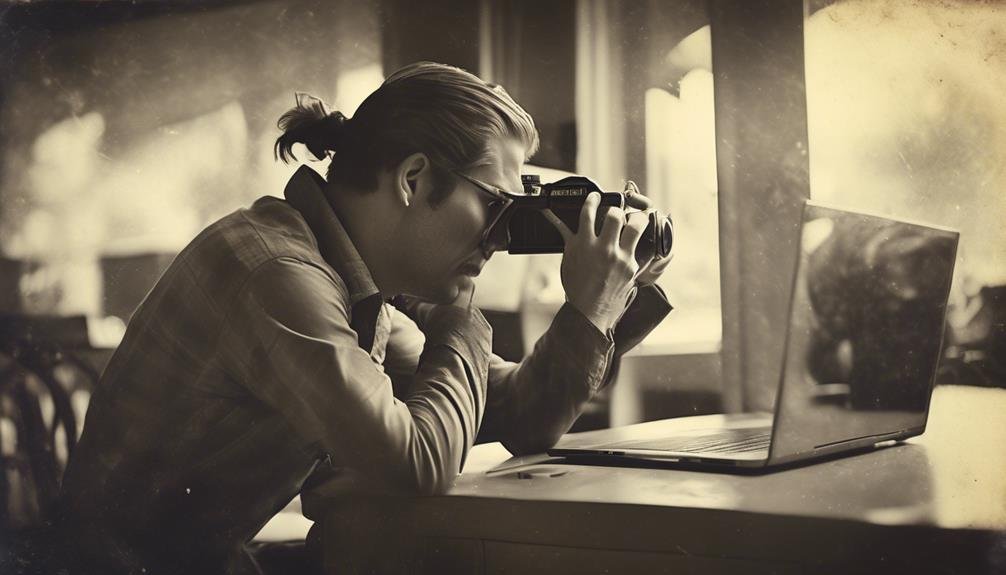
Embracing wireless connectivity enhances the functionality and versatility of mirrorless cameras, allowing for seamless transfer of photos and remote control capabilities. Wireless tethering enables us to transfer images directly to a computer or mobile device as we capture them, streamlining the editing and sharing process. This feature is particularly beneficial for on-location shoots or studio work, as it eliminates the need for physical tethering cables, providing greater freedom of movement. Additionally, remote control functionality allows for adjustments to camera settings and composition without physically touching the camera, offering greater flexibility and creativity in our photography. Whether capturing self-portraits, group shots, or long exposure images, the ability to control the camera from a distance opens up new possibilities and ensures that we can achieve the perfect shot. Embracing wireless connectivity empowers us to work more efficiently and creatively, taking full advantage of the advanced capabilities of mirrorless cameras. It's an indispensable tool for photographers who are constantly seeking innovative ways to enhance their workflow and produce outstanding results.
Cleaning and Maintaining Your Gear
Alright, so now that we've covered embracing wireless connectivity, let's talk about the importance of cleaning and maintaining your gear. Keeping your gear in top condition is crucial for capturing high-quality images. We'll share some essential gear maintenance tips and discuss the importance of cleaning your camera's sensor.
Gear Maintenance Tips
Maintaining and cleaning your gear is essential for ensuring optimal performance and longevity of your mirrorless camera equipment. Here are three important gear maintenance tips to keep your gear in top shape:
- Preventing Dust and Moisture: Regularly clean your camera body and lenses with a soft brush and microfiber cloth to remove dust and debris. Use a blower to remove any particles from the sensor. Store your gear in a dry, moisture-free environment to prevent damage.
- Lens Care: Protect your lenses by using lens caps and hoods when not in use. Clean the lens surfaces with a lens cleaning solution and microfiber cloth. Inspect lenses for any signs of fungus or haze, and address any issues promptly.
- Storage: Store your gear in a well-ventilated and dust-free area, and consider using silica gel packs to control humidity levels. Keep your camera and lenses in protective cases or bags when not in use to prevent damage.
Cleaning Sensor
Once we've ensured that our gear is well-maintained and free from dust and moisture, it's crucial to pay attention to the cleaning of the sensor to maintain the optimal performance of our mirrorless camera. Sensor cleaning is essential for preventing dust and debris from affecting image quality. When cleaning the sensor, use a specialized sensor cleaning kit and follow the manufacturer's instructions carefully. To prevent dust buildup, avoid changing lenses in dusty or windy environments, and always cap the camera when the lens is removed. Regular sensor maintenance is key to ensuring sharp and flawless images. However, for those uncomfortable with self-cleaning, professional cleaning services are available. By maintaining a clean sensor, we can maximize the potential of our mirrorless camera and produce high-quality photographs.
Staying Updated With Firmware Updates

To ensure optimal performance and access to new features, it's important to regularly update the firmware of your mirrorless camera. Firmware updates can enhance camera compatibility with new lenses, improve autofocus performance, and fix bugs or issues. Staying updated with firmware updates is crucial for every photographer who wants to make the most out of their mirrorless camera. Here are three essential tips for staying on top of firmware updates:
- Regularly Check the Manufacturer's Website: Manufacturers often release firmware updates to address compatibility issues or to add new features. Checking the official website for firmware updates ensures that you don't miss out on important improvements for your camera.
- Enable Firmware Notifications: Many mirrorless cameras allow you to enable notifications for firmware updates. By doing so, you will receive alerts whenever a new update is available, making it easier to stay current with the latest improvements.
- Firmware Troubleshooting: If you encounter any issues after updating the firmware, refer to the manufacturer's troubleshooting guide or contact customer support for assistance. It's essential to address any problems promptly to maintain the smooth operation of your camera.
Keeping your mirrorless camera's firmware up to date is vital for maximizing its capabilities and ensuring a seamless photography experience.
Frequently Asked Questions
What Are the Best Mirrorless Cameras for Capturing Action Shots or Fast-Moving Subjects?
We've found that the best mirrorless cameras for capturing action shots or fast-moving subjects are the Sony Alpha a9 II, Canon EOS R, and Fujifilm X-T4. They offer great low light performance and have versatile settings for wildlife photography.
How Can I Protect My Mirrorless Camera From Dust and Moisture While Shooting in Challenging Environments?
We ensure lens care and proper storage to protect our mirrorless camera from dust and moisture. Regular maintenance and checking weather sealing are essential. These practices help us shoot confidently in challenging environments without compromising the camera's performance.
Are There Any Specific Accessories or Gear That Can Enhance the Performance of My Mirrorless Camera?
We've found that using lens filters can enhance the quality of our shots. An external flash also boosts performance in low-light conditions. These accessories have become essential for our mirrorless camera, elevating our photography game.
What Are Some Advanced Techniques for Creating Unique and Artistic Compositions With a Mirrorless Camera?
Creating dynamic angles and utilizing artistic lighting techniques can elevate your compositions. Experiment with unconventional perspectives and play with light to add depth and mood to your photos. These advanced techniques can bring a fresh and innovative approach to your photography.
How Can I Achieve a Professional-Quality Look in My Photos Using a Mirrorless Camera?
We're like artists molding clay, using professional editing to sculpt our photos into masterpieces. Portrait lighting techniques are our paintbrush, adding depth and emotion. With these tools, we create images that resonate with professional quality.
