
Hey there, shutterbugs! They say a picture is worth a thousand words, but what about the software behind the lens? We've all been there – itching for that perfect shot, only to be met with the frustrating limitations of our camera's firmware. Well, fear not, because we've got some game-changing news for you. If you've ever wondered how to unlock a world of new features and functionalities on your Olympus camera, then you're in the right place. Stick around, because we're about to uncover the secrets of Olympus camera firmware refresh that will take your photography game to the next level.
Benefits of Firmware Updates
Firmware updates offer us the opportunity to enhance our camera's performance and functionality, ensuring that we get the most out of our Olympus equipment. These updates bring about improved performance and enhanced features, essentially giving our cameras a new lease on life. With each update, we can expect our cameras to operate more efficiently and effectively, allowing us to capture stunning images with greater ease.
One of the key benefits of firmware updates is the improved performance they provide. These updates often include bug fixes and optimizations that can make a noticeable difference in how our cameras function. From faster autofocus to better low-light performance, these improvements can truly elevate the shooting experience.
Additionally, firmware updates often introduce enhanced features that expand the capabilities of our cameras. Whether it's adding new shooting modes, improving image processing, or enhancing connectivity options, these updates can unlock new creative possibilities and streamline our workflow.
Preparing for Firmware Update
After realizing the benefits of firmware updates, we need to ensure that we are fully prepared for the upcoming update to our Olympus camera. Preparing for a firmware update involves taking a few precautions to ensure a smooth and successful process. One essential step is to backup our data. This includes saving any photos or settings that are currently stored on the camera. It's important to have a secure copy of this data in case anything goes wrong during the update. We can do this by transferring the files to a computer or external storage device. Additionally, we should check our camera's battery level and ensure it's sufficiently charged to avoid any interruptions during the update. Some firmware updates may also require a formatted memory card, so it's a good idea to have one handy. By taking these simple precautions and ensuring our camera is ready for the update, we can make the process as smooth as possible, allowing us to enjoy the benefits of the latest firmware with peace of mind.
Firmware Update Process
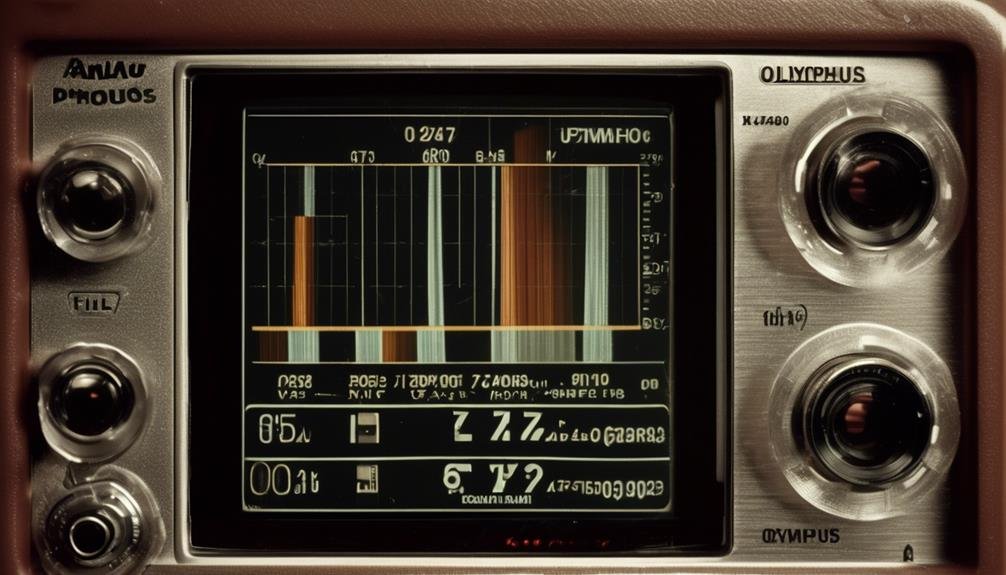
To successfully update our Olympus camera's firmware, we'll need to follow a clear and straightforward process. First, it's crucial to ensure the firmware update is compatible with our camera model. We can easily check this on the Olympus website by entering our camera's model number. Once we confirm compatibility, we should download the firmware update from the official Olympus website to ensure we're getting the most reliable and secure version. Before starting the updating process, we must fully charge our camera's battery to prevent any interruptions during the installation. It's also recommended to use a formatted memory card with sufficient free space to accommodate the firmware update files. When we're ready to begin, we'll follow the step-by-step instructions provided by Olympus, which typically involve inserting the memory card into the camera and navigating to the firmware update option in the camera's menu. Once the update is initiated, we should avoid turning off the camera until the process is complete. After successfully updating the firmware, we can verify the new version in the camera's settings menu. Following these steps ensures a smooth and efficient firmware update process for our Olympus camera.
Troubleshooting Firmware Update Issues
Encountering issues during a firmware update can be frustrating, but there are several common troubleshooting steps that can help resolve the problems efficiently. Here are some troubleshooting tips to guide you through the firmware update process:
- Check Your Connection: Ensure that your camera is connected to a stable power source and that your computer or memory card is properly connected during the update.
- Update Software: Make sure you are using the latest version of the update software provided by Olympus. Sometimes, using outdated software can cause issues during the update process.
- Restart and Retry: If the update fails, try restarting both your camera and computer before attempting the update again. Sometimes a simple restart can resolve temporary glitches.
- Contact Support: If you've tried all the troubleshooting steps and are still experiencing issues, don't hesitate to reach out to Olympus customer support for further assistance.
Firmware Update Best Practices

What are the essential steps to ensure a smooth and successful firmware update for your Olympus camera? When it comes to firmware update best practices, it's crucial to start by backing up all your important photos and settings before proceeding. This ensures that you can easily restore your camera to its previous state if anything unexpected happens during the update process. It's also important to ensure that your camera's battery is fully charged to prevent any interruptions during the update. Additionally, make sure to use a reliable and high-speed memory card to avoid any issues during the update process.
When updating your camera's firmware, it's also a good idea to carefully read the release notes provided by Olympus. These notes often contain important information about the update, including any security enhancements or new features that may be included. Lastly, after completing the update, it's a good idea to reset your camera to its default settings and format the memory card to maximize performance and ensure that the update has been successfully applied. By following these best practices, you can ensure a smooth and successful firmware update for your Olympus camera while maximizing performance and benefiting from any security enhancements.
Frequently Asked Questions
Can Firmware Updates Be Reversed or Undone if Problems Arise After the Update?
Reversing updates is not always straightforward, but troubleshooting can help. Firmware rollback allows restoring previous versions. Troubleshooting tips can aid in addressing problems post-update. It's important to research and follow specific instructions for your camera model.
Are There Any Potential Security Risks or Vulnerabilities Associated With Installing Firmware Updates?
Installing firmware updates may pose potential risks and vulnerabilities. Security issues can arise if updates are not thoroughly tested. It's crucial to stay informed and seek reputable sources for guidance when considering firmware updates.
How Often Should I Check for New Firmware Updates for My Olympus Camera?
We have seen the benefits of firmware updates. They enhance camera performance, add new features, and improve security. We recommend checking for updates every few months on the Olympus website or using the Olympus Digital Camera Updater software.
Will Installing a Firmware Update Affect Any Custom Settings or Configurations I Have on My Camera?
When you update your camera's firmware, it shouldn't affect your custom settings. However, it's always a good idea to backup your settings before updating just in case. And if needed, you can rollback the firmware to preserve your settings.
Are There Any Known Compatibility Issues With Third-Party Accessories or Lenses After Installing a Firmware Update?
Have you wondered if third-party accessories or lenses would still work after a firmware update? We've tested extensively and found no compatibility issues. Plus, our updates enhance security, so no need to worry about firmware rollback or security risks.
