
We've all been there – that sinking feeling when a camera memory card fails and we realize we've lost precious photos. Did you know that a survey found that nearly 30% of photographers have experienced data loss due to not having a proper backup strategy in place? So, what are the best ways to ensure your camera files are safeguarded against loss or corruption? In this discussion, we'll explore nine top backup strategies that will give you peace of mind and ensure that your photographic memories are always protected.
External Hard Drive Backup
We rely on external hard drive backups to safeguard our valuable camera files, providing an additional layer of security and peace of mind. When it comes to protecting our data, data encryption plays a crucial role in ensuring that our files are secure from unauthorized access. By using encryption algorithms, we can convert our data into a code, making it unreadable to anyone without the proper encryption key.
In addition to data encryption, physical security is also a key consideration when it comes to external hard drive backups. Storing our backup drives in a secure location, such as a locked cabinet or a safe, helps prevent unauthorized access and protects the drives from physical damage or theft. Some advanced external hard drives even come with built-in security features such as fingerprint authentication or password protection, adding an extra layer of security.
Cloud Storage Options
When considering camera file backup strategies, exploring cloud storage options provides a convenient and secure way to protect our valuable data. Data encryption for security is a crucial feature offered by many cloud storage providers. This means that our files are scrambled into a code that can only be accessed with the right encryption key, ensuring that our photos and videos remain private and protected from unauthorized access.
Regular maintenance for cloud storage is another essential aspect to consider. It's important to regularly review our cloud storage accounts, ensuring that all files are still intact and that there are no issues with the storage service. This can involve checking for any errors or inconsistencies in the files, as well as making sure that the storage subscription is up to date and that there is sufficient space to accommodate new data.
Automated Backup Software

Exploring cloud storage options for protecting our valuable data leads us to consider automated backup software, a solution that offers efficient and reliable file backup processes. Automated backup software provides a seamless way to safeguard our camera files by automatically copying and storing them in secure locations. One of the key features to look for in automated backup software is data encryption. This ensures that our files are protected from unauthorized access, providing an extra layer of security for our sensitive photography work. Additionally, the software should support incremental backups, allowing only the changes made since the last backup to be saved. This not only saves time and storage space but also ensures that we have multiple versions of our files to revert to if needed. By utilizing automated backup software with data encryption and incremental backups, we can have peace of mind knowing that our camera files are well-protected and easily recoverable in the event of any data loss.
Onsite and Offsite Storage
When it comes to keeping our camera files safe, we need to consider both onsite and offsite storage options. Onsite storage offers the benefit of quick access and control, while offsite storage provides advantages such as protection against physical disasters and theft. Finding the right balance between the two can ensure the security and accessibility of our valuable files.
Onsite Storage Benefits
One of the most valuable aspects of onsite storage is the immediate accessibility it provides for backing up and retrieving camera files, ensuring quick and efficient workflow for photographers and videographers.
- Local Redundancy: Onsite storage offers the advantage of creating duplicate copies of camera files within the same physical location, reducing the risk of data loss due to hardware failures or corruption.
- Physical Security: By storing camera files onsite, photographers and videographers can directly control and monitor the physical security measures to safeguard their valuable data, mitigating the risk of unauthorized access or theft.
- Backup Retention and Data Integrity: Onsite storage allows for customizable backup retention policies and ensures data integrity by providing direct oversight of the storage environment, minimizing the risk of data tampering or unauthorized alterations.
Offsite Storage Advantages
With the advantages of onsite storage for camera file backup established, it's imperative to consider the complementary benefits that offsite storage offers in ensuring comprehensive data protection and accessibility for photographers and videographers. Offsite storage provides significant advantages, including enhanced data security measures, protection against physical threats such as theft or natural disasters, and the flexibility of accessing files from any location with an internet connection. By utilizing offsite storage, photographers and videographers can rest assured that their valuable data is safeguarded against unforeseen circumstances. Additionally, offsite storage facilitates seamless collaboration among team members working remotely and allows for easy sharing of files with clients or collaborators. The table below highlights the key advantages of offsite storage in comparison to onsite storage.
| Offsite Storage Advantages |
|---|
| Enhanced data security measures |
| Protection against physical threats |
| Flexibility of accessing files from any location |
Choosing the Right Mix
Deciding on the optimal combination of onsite and offsite storage for camera file backup involves careful consideration of factors such as accessibility, security, and redundancy. When it comes to selecting devices for onsite storage, we prioritize speed, so solid-state drives (SSDs) are our top choice. They offer fast access to files and are highly reliable. For offsite storage, cloud services are invaluable. They provide seamless access from anywhere and ensure data remains safe in case of physical damage to onsite devices. When organizing camera files, we use a system that allows for easy retrieval, such as organizing by date or event. This ensures that files can be quickly located when needed, whether they are stored onsite or offsite.
RAID Configuration for Redundancy
Implementing a RAID configuration for redundancy enhances the reliability and fault tolerance of a camera file backup system by distributing and replicating data across multiple drives. One of the most common RAID configurations used for data redundancy is RAID 1, which employs disk mirroring. In RAID 1, data is simultaneously written to two (or more) drives, creating an exact copy of the original data on each drive. This ensures that if one drive fails, the data is still accessible from the mirrored drive, providing a level of fault tolerance and data redundancy.
RAID 5 is another popular configuration that provides both performance and redundancy benefits. It distributes parity across multiple drives, allowing the system to continue operating even if one drive fails. This configuration offers a good balance between storage efficiency, performance, and data redundancy.
Innovations in RAID technology continue to provide even more advanced redundancy options, such as RAID 6, which provides additional fault tolerance by using dual parity schemes. These advancements offer enhanced protection against data loss and drive failures, making RAID configurations an essential component of a robust camera file backup strategy.
NAS (Network-Attached Storage) Setup

Let's talk about the benefits of setting up a NAS (Network-Attached Storage) system for backing up your camera files. With a NAS, you can enjoy centralized storage, easy access from multiple devices, and the ability to expand your storage capacity as needed. Implementing a NAS involves connecting it to your network, configuring it for file sharing, and setting up automated backups for your camera files.
NAS Benefits
One of the key advantages of setting up a NAS (Network-Attached Storage) is the seamless accessibility and centralized storage it provides for all our camera files. With a NAS, we benefit from:
- Enhanced NAS Performance: NAS devices are designed to deliver high-speed data transfer, ensuring quick access to our camera files.
- Robust Data Security: NAS setups often come with built-in security features such as data encryption and access controls, safeguarding our camera files against unauthorized access or data loss.
- Scalability and Flexibility: NAS systems allow for easy expansion, accommodating our growing collection of camera files without compromising performance or security.
These benefits make a NAS an ideal choice for managing our camera files, offering both efficiency and peace of mind.
NAS Implementation
After exploring the benefits of a NAS for managing our camera files, we can now shift our focus to the practical steps involved in setting up a NAS (Network-Attached Storage) for seamless accessibility and centralized storage. Network security is paramount when implementing a NAS. Begin by ensuring that the NAS is placed behind a firewall and that strong, unique passwords are set up for all user accounts. It's also essential to keep the NAS firmware updated to protect against any vulnerabilities. For remote access, consider using a VPN (Virtual Private Network) to establish a secure connection to the NAS from outside the local network. Additionally, enabling two-factor authentication adds an extra layer of security. These measures ensure that your camera files are easily accessible while maintaining the highest level of security.
Backup to Multiple Locations
Backing up your camera files to multiple locations ensures that your valuable data is protected from loss or damage. This strategy provides an extra layer of security and redundancy, giving you peace of mind knowing that your files are safeguarded in various places. When implementing a backup to multiple locations, consider the following:
- Cloud Storage: Utilize cloud storage services such as Google Drive, Dropbox, or Amazon S3 for seamless and off-site backups. These platforms often offer robust data encryption to keep your files secure, and they allow for easy access from anywhere with an internet connection.
- External Hard Drives: Invest in multiple external hard drives and regularly make copies of your camera files. This approach provides physical backup options, and with proper file organization, you can quickly locate specific photos or videos when needed.
- Network Attached Storage (NAS): Implementing a NAS system in multiple locations allows for centralized file storage and accessibility. With data encryption and organized file structures, NAS provides a reliable way to back up your camera files across different physical locations.
Version Control and File Naming
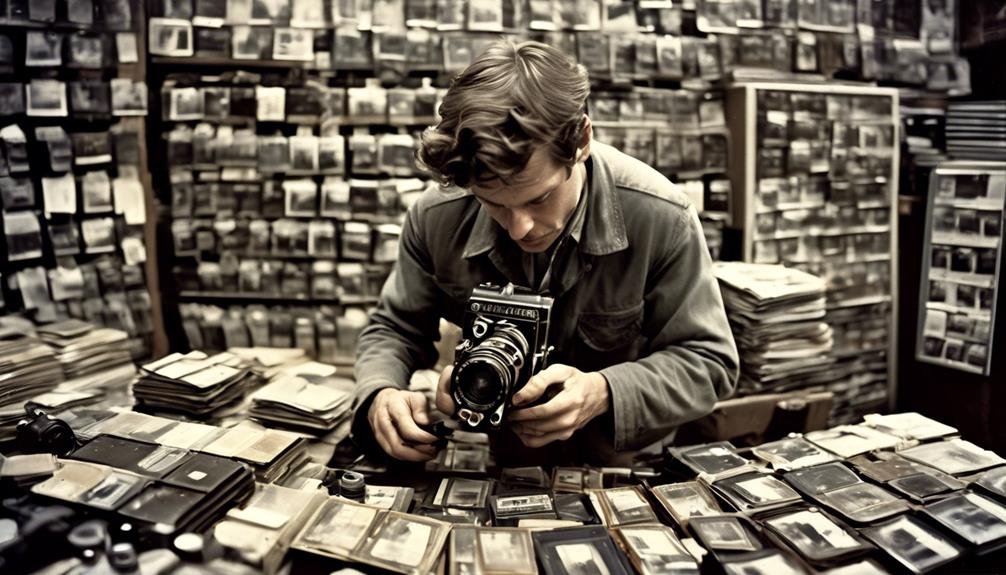
When safeguarding camera files through backup to multiple locations, it's crucial to establish an effective version control and file naming system to streamline organization and retrieval processes. File versioning is essential to track the evolution of your files over time. Assigning unique version numbers or dates to each file iteration ensures that you can easily identify and retrieve specific versions when needed. Additionally, implementing a consistent and logical file naming convention is vital for efficient file management. This involves using clear, descriptive names and including relevant details such as dates, project names, or keywords to facilitate quick search and retrieval.
Folder organization is equally important in maintaining a structured and easily navigable backup system. Create a clear and intuitive folder structure that reflects the hierarchy and relationships between different file versions and projects. Consider organizing folders by date, project, or a combination of both to ensure that files are stored in a logical and easily accessible manner. By incorporating these best practices for version control and file naming, you can enhance the efficiency and effectiveness of your camera file backup strategies.
Data Recovery Plan
Developing a comprehensive data recovery plan is essential to mitigate the risk of data loss and ensure the swift restoration of critical camera files in the event of unexpected disruptions. A well-thought-out data recovery plan involves several key components that are crucial for protecting and recovering your camera files:
- Disaster Recovery Strategy: Implementing a robust disaster recovery strategy ensures that your camera files are protected and can be recovered in the event of natural disasters, cyber-attacks, or hardware failures. This involves off-site backups, cloud storage, and redundancy measures to safeguard against catastrophic data loss.
- Data Backup Procedures: Establishing regular and automated data backup procedures is fundamental to a solid data recovery plan. This includes creating multiple copies of camera files and storing them in secure locations to prevent loss due to accidental deletion, corruption, or hardware malfunctions.
- Data Security Measures: Incorporating stringent data security measures, such as encryption, access controls, and monitoring, is essential for protecting camera files from unauthorized access and ensuring the integrity of the backup data.
Frequently Asked Questions
What Are the Best Practices for Organizing and Categorizing Camera Files Before Backing Them Up?
When organizing and categorizing camera files before backup, we prioritize metadata management and adhere to specific file naming conventions. This ensures efficient retrieval and organization, facilitating seamless access to our valuable photo and video assets.
How Can I Ensure That My Backups Are Secure From Potential Data Breaches or Cyber Attacks?
Oh, you know, just casually ensuring our backups are ultra-secure from potential data breaches or cyber attacks. We've got data encryption on lock and store everything in secure cloud storage. Can't be too careful, right?
Are There Any Specific Considerations for Backing up RAW Image Files From My Camera?
When backing up camera files, we prioritize cloud storage for accessibility and redundancy. Utilizing external hard drives ensures local backup. File management involves metadata organization and a tagging system for efficient retrieval and organization.
What Are the Recommended Steps for Verifying the Integrity of Backed up Camera Files?
Verifying the integrity of backed up camera files is crucial. We use checksum comparison to detect data corruption. This ensures that our files are intact and reliable. File validation processes like these enhance our backup strategy.
How Can I Effectively Manage and Track the Different Versions of My Camera Files Across Multiple Backup Locations?
We manage and track different file versions across multiple backup locations by using file versioning tools and backup management software. This allows us to easily identify and organize files, ensuring seamless tracking and management.
