
So, you think your EVF is showing you the world in accurate color, huh? Well, think again. We've all been there, trusting our electronic viewfinders to give us a true representation of the colors we're capturing, only to find out later that our images look completely different on the computer screen. But fear not, because we've got the inside scoop on the 8 best tips for achieving accurate EVF color representation. From understanding EVF color profiles to comparing EVF color to the final output, we've got you covered. You won't believe how simple it can be to ensure your EVF is showing you the real deal.
Understand EVF Color Profiles
Understanding EVF color profiles is essential for achieving accurate color representation in electronic viewfinders. Color profiles are sets of data that characterize the color behavior of devices, ensuring color accuracy and consistency across different mediums. In the realm of EVFs, understanding color profiles is crucial for maintaining color fidelity and achieving true-to-life representations of the scene being captured. Through effective color management, EVF color profiles can be optimized to match the visual perception of the human eye, resulting in precise and realistic color rendering.
Color accuracy is paramount in photography and videography, and EVF color profiles play a pivotal role in achieving this. By comprehending the intricacies of color profiles, photographers and videographers can fine-tune their electronic viewfinders to deliver faithful representations of the captured scenes. This not only enhances the creative process but also ensures that the final output meets the highest standards of color precision.
Innovations in color management continue to push the boundaries of EVF technology, allowing for ever-improving color accuracy and visual perception. Understanding and leveraging EVF color profiles empower creators to capture and visualize scenes with unparalleled precision, ultimately elevating the quality and impact of their work.
Calibrate EVF Display Settings
Achieving accurate EVF color representation relies heavily on calibrating the display settings to ensure precise color fidelity and consistency across different mediums. To achieve this, consider the following:
- Utilize Advanced Calibration Methods: Explore advanced calibration methods such as 3D LUT (Look-Up Table) calibration, which allows for more precise adjustments to color, contrast, and brightness.
- Regular Color Accuracy Assessment: Implement a routine color accuracy assessment using specialized tools like colorimeters or spectrophotometers to measure and verify the color accuracy of the EVF display.
- White Balance Calibration: Ensure proper white balance calibration to maintain accurate color representation, especially in varying lighting conditions.
- Consider Ambient Light Compensation: Some EVF systems offer ambient light compensation features, which adjust the display settings based on the surrounding lighting conditions for consistent color representation.
Use a Color-accurate EVF Viewfinder

When using a color-accurate EVF viewfinder, ensure that the display settings are calibrated to accurately represent colors and maintain consistency across different viewing mediums. Color accuracy is crucial for photographers and videographers to achieve the desired results without the need for extensive post-processing. Modern display technology offers a range of features to support color accuracy, including high pixel density, wide color gamut, and accurate color calibration.
To fully appreciate the importance of a color-accurate EVF viewfinder, consider the following benefits:
| Benefits of Color-Accurate EVF Viewfinder |
|---|
| Enhanced color reproduction |
| Consistent color representation across devices |
| Accurate preview of final output |
Consider Ambient Lighting Conditions
Considering ambient lighting conditions is imperative for accurate color representation in the EVF viewfinder. To ensure the best results, we need to adjust the brightness and take into account any reflections that could affect the color accuracy. Here's how to do it:
- Adjusting Brightness: Start by adjusting the EVF brightness to match the ambient lighting. This helps to maintain the color accuracy and ensures that the displayed colors are as true to life as possible.
- Considering Reflections: Be mindful of any reflective surfaces in the surrounding area. Reflections can distort the colors displayed in the EVF, leading to inaccurate representation. Position yourself and the subject to minimize any potential reflections.
- Utilize a Hood: If shooting outdoors, consider using a hood for the EVF. This can help to shield the viewfinder from excess ambient light and reduce the impact of reflections, further enhancing color accuracy.
- Use Neutral Backgrounds: When possible, shoot with a neutral background to minimize the influence of ambient lighting on the subject's colors.
Check EVF Color Temperature Settings
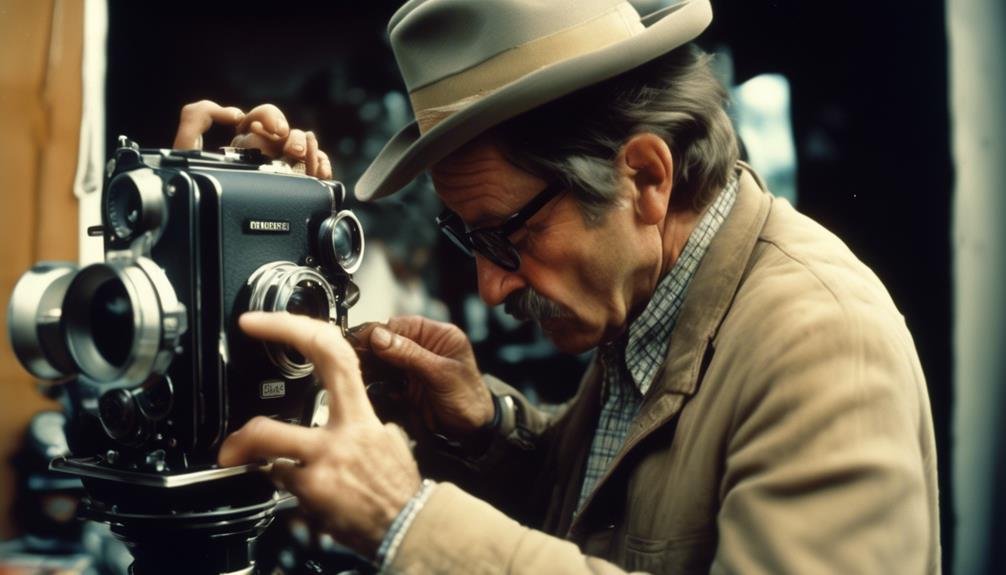
To ensure accurate color representation in the EVF viewfinder, it's essential to check and adjust the color temperature settings based on the shooting environment and the desired color accuracy. White balance plays a crucial role in achieving true-to-life colors in your electronic viewfinder (EVF). By checking and setting the color temperature, you can ensure that whites appear white and that the rest of the colors are accurately represented, leading to improved color accuracy in your photographs.
When shooting in different lighting conditions, such as indoors, outdoors, or under artificial lighting, adjusting the EVF color temperature settings can make a significant difference in how colors are displayed. By customizing the white balance settings to match the specific lighting conditions, you can maintain the integrity of the colors in your images, resulting in more accurate and true-to-life representations.
Utilize Custom EVF Color Modes
After fine-tuning the color temperature settings for accurate representation in the EVF, the next step is to utilize custom EVF color modes to further enhance color accuracy and visual representation in your photographs.
- Understand Color Profiles: Familiarize yourself with the available color profiles on your camera, such as Standard, Vivid, Neutral, and Portrait. Each profile offers different color settings that can affect the appearance of your images in the EVF.
- Experiment with Custom Settings: Many cameras allow users to create custom color profiles by adjusting parameters like contrast, saturation, and sharpness. Experimenting with these settings can help achieve the desired color accuracy in photography.
- Test in Various Lighting Conditions: To ensure consistent color accuracy, test your custom EVF color modes in different lighting environments. This will help you understand how the settings perform across various scenarios.
- Calibrate Regularly: Customized display settings may require periodic recalibration to maintain color accuracy. Regularly calibrating your EVF color modes will ensure that your photographs accurately represent the scene's colors.
Evaluate EVF Color Gamut Coverage

As photographers, we should assess the EVF color gamut coverage to ensure that it accurately represents the full range of colors in our scenes. This involves a color accuracy assessment of the EVF display to guarantee that the colors we see through the viewfinder are a faithful representation of reality. One way to achieve this is through color profiling, a process that optimizes the EVF technology to accurately reproduce colors and tones.
| Color Gamut | Description | Importance |
|---|---|---|
| Wide | Represents a broad range of colors | Essential for accurate color reproduction |
| Accurate | Precisely replicates real-world colors | Vital for true-to-life images |
| Consistent | Maintains color fidelity across different lighting conditions | Ensures reliability in diverse shooting environments |
Compare EVF Color to Final Output
When comparing EVF color to the final output, it's crucial to check the final output and make any necessary adjustments to the color settings. This step ensures that the colors represented in the EVF align accurately with the intended final output, whether it's for print or digital display. By comparing the EVF color to the final output, photographers can make informed decisions about color adjustments to achieve the desired results.
Check Final Output
To ensure accurate EVF color representation, compare the colors displayed in the electronic viewfinder (EVF) to the final output, allowing for adjustments as needed for optimal color accuracy. When checking the final output, consider the following:
- Monitor Calibration: Ensure your monitor is properly calibrated to display accurate colors, as this affects the way images appear in the EVF.
- Color Accuracy: Use color grading and post-processing techniques to fine-tune the final output to match the colors seen in the EVF.
- Consistency: Check for consistency across various devices and platforms to ensure the final output accurately reflects the original colors.
- Feedback Loop: Create a feedback loop where you compare the final output to the EVF and make necessary adjustments to achieve precise color representation.
Adjust Color Settings
After ensuring accurate EVF color representation by checking the final output, the next step is to adjust color settings to compare the EVF color to the final output for optimal accuracy. When adjusting saturation levels, it's crucial to strike a balance that accurately reflects the richness of colors without oversaturating them. Correcting white balance is equally important, as it ensures that whites appear truly white and that the overall color temperature of the image is accurate. Here's a table to illustrate the impact of these adjustments:
| Setting | Before Adjustment | After Adjustment |
|---|---|---|
| Saturation Levels | Moderate | Vibrant |
| White Balance | Slightly Warm | Neutral |
Frequently Asked Questions
How Can I Ensure That My EVF Accurately Represents Colors in Low-Light or High-Light Conditions?
We ensure accurate EVF color representation in various lighting conditions by adjusting calibration settings, testing accuracy, and objectively assessing color accuracy. We also mitigate drawbacks by switching camera settings and considering black and white shooting.
Can I Use the Same Calibration Settings for My EVF if I Switch Between Different Cameras?
Yes, we can use the same calibration settings for our EVF when switching between different cameras. This ensures accuracy in representing colors. However, it's crucial to consider lighting conditions for optimal results.
Are There Any Specific Considerations for Calibrating an EVF When Shooting in Black and White?
When calibrating an EVF for monochrome photography, it's essential to use specific calibration techniques tailored for black and white. Adjusting contrast and brightness levels can enhance the accuracy of grayscale representation, ensuring precise monochrome photography techniques.
What Are the Potential Drawbacks of Relying Solely on the EVF for Color Accuracy, and How Can I Mitigate Them?
We've found that relying solely on EVF for color accuracy can be risky due to subjective judgment and variations in light conditions. It's crucial to use calibration techniques and cross-reference with a reliable monitor for accurate color representation.
Is There a Way to Test the Accuracy of My Evf's Color Representation Without Relying on Subjective Judgment?
Absolutely, we've found color calibration tools like X-Rite's ColorChecker Passport to be pivotal for objective testing. It's transformed our workflow, ensuring accurate EVF color representation without relying solely on subjective judgment.
