
We've all been there – that heart-stopping moment when a memory card fails or is accidentally formatted, taking with it hours of meticulous work. It's a scenario that's more common than we'd like to admit, with studies showing that data loss affects a staggering 67% of photographers at some point in their careers. But fear not, because we're here to share the top 10 tips for making the most of dual-slot mirrorless camera bodies. Whether you're a seasoned pro or just starting out, these tips will help you navigate the world of dual-slot setups, ensuring that your precious captures are backed up and secure. So, let's dive into the essential strategies for maximizing the potential of your camera's dual memory card setup.
Importance of Dual Card Slots
As professional photographers, we understand the critical importance of dual card slots in our mirrorless camera bodies for ensuring data redundancy and security during photo shoots. Card slot reliability is paramount, and having two slots provides peace of mind, knowing that if one card fails, the other serves as a backup. This redundancy is invaluable, especially when capturing once-in-a-lifetime moments or working in high-pressure environments.
The benefits of dual card slots extend beyond mere redundancy. It allows us to configure the slots for different purposes, such as separating JPEGs from RAW files or stills from videos. This streamlines our post-production workflow and ensures that our files are neatly organized from the moment they are captured. Additionally, during extended shoots, we can seamlessly switch between cards without interrupting the creative flow, ensuring that we never miss a crucial moment.
In the fast-paced world of professional photography, where innovation is key, dual card slots in mirrorless camera bodies have become indispensable. They offer not only data security and redundancy but also flexibility and convenience, ultimately empowering us to focus on our craft without worrying about technical mishaps.
Understanding Card Slot Compatibility
Let's talk about the different types of card slots and how they work for backup and overflow purposes. Understanding card slot compatibility is crucial for ensuring smooth and efficient photo and video storage. We'll explore the nuances of using dual card slots for backup and overflow to help you make the most of your mirrorless camera setup.
Card Slot Types
Understanding the compatibility of different card slot types is essential for maximizing the functionality and performance of dual-slot mirrorless camera bodies. When it comes to card slot types, it's crucial to consider the speed and capacity of the memory cards to ensure optimal performance. Here's a breakdown of the most common card slot types and their key features:
| Card Slot Type | Speed | Memory Card Capacity |
|---|---|---|
| SD (Secure Digital) | Varies | Up to 2TB |
| CFexpress | Up to 4GB/s | Up to 2TB |
| XQD | Up to 1GB/s | Up to 2TB |
The speed of the card slot is important for efficient data transfer, while the memory card capacity determines how much data can be stored. Choosing the right card slot type based on these factors can significantly impact the overall shooting experience with dual-slot mirrorless camera bodies.
Backup and Overflow
Now that we've covered the different card slot types and their key features, let's explore how to effectively use them for backup and overflow purposes in dual-slot mirrorless camera bodies. When it comes to data management, having a backup plan is crucial. One option is to use the second card as a backup for the first, ensuring that your photos and videos are safely duplicated. Additionally, consider using the overflow function, where once the primary card is full, the camera seamlessly switches to the second card, providing extended storage. It's essential to choose storage solutions that are reliable and compatible with your camera's dual-slot system. Look for high-quality, high-capacity SD or CFexpress cards to maximize your data management capabilities. By understanding card slot compatibility and implementing strategic backup and overflow processes, you can ensure seamless and secure storage for your valuable content.
Redundancy for Data Security

To ensure data security, it is essential to implement redundancy measures when using dual-slot mirrorless camera bodies. Reliable storage and data protection are critical aspects of maintaining the integrity of your captured images and footage. When utilizing dual-slot mirrorless camera bodies, it's crucial to take advantage of the redundancy offered by the two memory card slots. By configuring the camera to write the same data to both cards simultaneously, you create a built-in backup system that safeguards against potential data loss due to card errors or failures.
Furthermore, investing in high-quality, reliable memory cards is paramount. Opt for cards with robust read and write speeds, as well as proven durability to minimize the risk of data corruption. Regularly backing up your files to external storage devices or cloud services adds an extra layer of security and redundancy. Implementing a meticulous data management strategy will not only protect your valuable content but also provide peace of mind, allowing you to focus on capturing exceptional moments without worrying about potential data loss.
Utilizing Different File Types
When managing a dual-slot mirrorless camera, it's beneficial to explore various file types to optimize the quality and flexibility of your captured content. Different file types offer distinct advantages in terms of editing workflow, data transfer, and file management. Here are some key considerations for utilizing different file types:
- RAW Files: Capturing in RAW format preserves the maximum amount of image data, providing greater flexibility in post-processing and editing.
- JPEG Files: While RAW files offer extensive editing capabilities, JPEG files are smaller in size and more easily shareable, making them ideal for quick sharing and online usage.
- TIFF Files: TIFF files are uncompressed and support layers, making them suitable for advanced editing and professional printing.
- HEIF/HEIC Files: These modern file formats offer efficient compression without compromising image quality, enabling more images to be stored without consuming excessive storage space.
Backup and Overflow Options
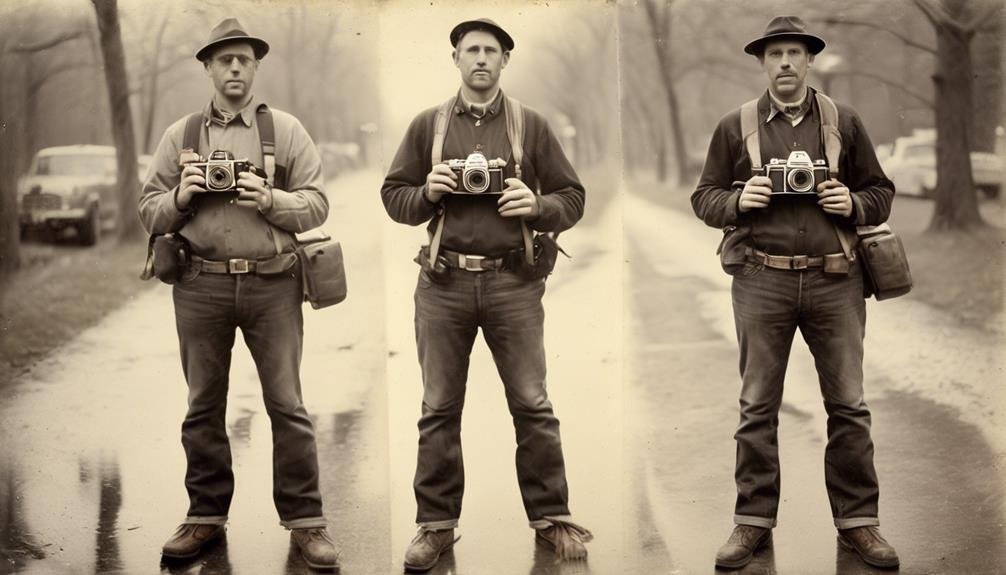
When it comes to dual-slot mirrorless camera bodies, ensuring data redundancy is crucial for protecting valuable images and videos. We'll explore the importance of backup and overflow options for efficient workflow management. By understanding these points, photographers can streamline their processes and minimize the risk of data loss.
Data Redundancy Importance
Considering the potential for data loss and the need for seamless workflow management, it's crucial to have a robust backup and overflow strategy in place for dual-slot mirrorless camera bodies. To ensure data redundancy, here are some practical tips for managing your data effectively:
- Utilize Dual Memory Cards: Take advantage of the dual-slot feature by using one card for primary storage and the other for backup, providing an instant redundancy option.
- Implement Automatic Backup: Set your camera to automatically duplicate files from one memory card to the other, reducing the risk of data loss.
- Explore External Storage Solutions: Invest in portable external drives or wireless storage options to transfer and store your data securely while on the move.
- Cloud Backup Services: Consider using cloud-based backup services for an additional layer of protection, allowing you to access your files from anywhere and anytime.
Efficient Workflow Management
To ensure a streamlined and reliable workflow, photographers can optimize their backup and overflow options by integrating a combination of practical techniques and versatile storage solutions. When it comes to workflow optimization, data management strategies play a crucial role. One effective approach is to use dual-slot mirrorless camera bodies in conjunction with high-capacity, high-speed memory cards. This allows for simultaneous backup of captured images or videos, minimizing the risk of data loss. Additionally, leveraging cloud storage services or portable backup drives provides an extra layer of security for valuable content. Implementing an organized file-naming system and utilizing dedicated software for data transfer and organization further enhances efficiency. By proactively addressing backup and overflow options, photographers can focus on their craft with confidence, knowing that their data is securely managed and easily accessible.
Speed and Performance Considerations
How can a dual-slot mirrorless camera body enhance speed and performance for professional photographers? When it comes to speed and performance considerations, dual-slot mirrorless camera bodies offer several features that can significantly improve workflow efficiency.
- Simultaneous Writing: The ability to write data to two memory cards at the same time ensures that crucial moments are never missed, providing a safety net in case of card failure.
- Faster Data Transfer: High-speed data transfer capabilities allow for quicker offloading of images and videos, saving valuable time during post-production.
- Efficient Memory Management: With options to configure the camera for overflow, backup, or RAW/JPEG separation, photographers can better manage their memory usage and streamline their workflow.
- Enhanced Performance: Dual slots can also improve overall camera performance, reducing the risk of buffer overflow during continuous shooting and allowing for longer, uninterrupted capture sessions.
These speed and performance considerations are essential for photographers who demand reliability and efficiency in their work, making dual-slot mirrorless camera bodies a valuable asset for professionals seeking to elevate their photography game.
Managing File Organization

When it comes to managing file organization on dual-slot mirrorless camera bodies, we understand the importance of a well-structured folder system for easy access and management of files. Renaming image files and establishing a solid backup and storage plan are also crucial aspects to consider for efficient file organization. These points are essential in ensuring that our photography workflow remains smooth and organized, allowing us to focus on capturing stunning images.
Folder Structure for Files
As photographers, organizing our files into a clear and efficient folder structure is essential for easy access and management of our valuable work. Here are key considerations for creating an effective folder structure:
- Main Folders: Start with broad categories such as "Client Work," "Personal Projects," or "Stock Photos" to keep things organized from the top down.
- Subfolders by Date or Event: Within each main folder, create subfolders named by date or event to further organize your work chronologically or by project.
- Keyword-Based Subfolders: Consider creating subfolders based on specific keywords or themes to easily locate files based on their content.
- Regular Maintenance: Schedule regular maintenance to declutter and reorganize folders, ensuring that your file structure remains efficient and manageable.
Renaming Image Files
Renaming image files is a crucial aspect of managing file organization, allowing for clear identification and easy access to your photos. When it comes to file organization, having a consistent and descriptive naming convention can make a world of difference. Consider including details such as the date, location, and a brief description in the file name to quickly identify the contents of the image. To further streamline your data management, maintaining a standardized approach to naming files across different projects or shoots is essential.
| Date | Location | Description |
|---|---|---|
| 20220115 | Beach | Sunset |
| 20220116 | Mountains | Hiking Adventure |
| 20220117 | Cityscape | Night Skyline |
Backup and Storage
To ensure seamless file organization and safeguard against data loss, it's essential to establish a comprehensive backup and storage system for your image files. Here are some practical tips to manage your file organization effectively:
- Utilize Cloud Storage: Embrace the convenience and security of cloud storage services to automatically back up your image files and access them from anywhere.
- Invest in External Hard Drives: External hard drives provide a reliable physical backup solution, offering ample storage capacity and portability for your image files.
- Implement Automated Backup Solutions: Set up automatic backups to external hard drives or cloud storage to ensure that your image files are consistently protected without manual intervention.
- Organize Files Methodically: Create a logical folder structure on both your external hard drives and cloud storage to simplify file retrieval and management.
Choosing the Right Memory Cards

When selecting memory cards for dual-slot mirrorless camera bodies, it's crucial to consider their speed, capacity, and reliability to ensure optimal performance and data security. Choosing reliable brands is essential to guarantee the longevity and compatibility of the memory cards with older cameras. SanDisk, Sony, and Lexar are renowned for their high-quality and reliable memory cards, making them ideal choices for professional photographers and videographers.
| Brand | Speed Class | Capacity | Compatibility | Price Range |
|---|---|---|---|---|
| SanDisk | UHS-I | 64GB | Older Cameras | $20-$40 |
| Sony | UHS-II | 128GB | All Cameras | $30-$50 |
| Lexar | UHS-II | 256GB | All Cameras | $50-$80 |
| Samsung | UHS-I | 128GB | Older Cameras | $25-$45 |
| Kingston | UHS-I | 64GB | Older Cameras | $15-$30 |
It's important to match the speed class and capacity of the memory card with the camera's specifications to ensure smooth and efficient data transfer. Additionally, investing in cards with higher capacities allows for extended shooting sessions without the need to frequently swap or offload data. By choosing reliable brands and considering compatibility, photographers can optimize their camera's performance and ensure seamless data storage for their creative endeavors.
Maximizing Workflow Efficiency
Maximizing workflow efficiency involves streamlining the process from image capture to post-production, ensuring seamless transitions and optimal use of resources. Here are four key tips to enhance your workflow optimization and file management:
- Utilize Dual Memory Cards: Take advantage of the dual-slot feature in mirrorless cameras by using one card for stills and the other for videos. This approach ensures that your files are organized and easily accessible, saving time during post-production.
- Implement a File Naming System: Develop a consistent and descriptive file naming convention to keep your images organized. This practice simplifies file management and allows for quick identification of specific images during editing.
- Backup in Real-Time: Set your camera to simultaneously write files to both memory cards for instant backup. This precautionary measure safeguards against data loss and minimizes the risk of corrupted files.
- Invest in High-Speed Memory Cards: Opt for memory cards with fast read and write speeds to expedite the transfer of data from your camera to your computer. This accelerates your workflow, allowing for efficient editing and seamless file management.
Precautions for Card Slot Maintenance

As photographers, we understand the importance of maintaining the integrity of our dual memory card slots to ensure seamless functionality and reliable performance. To prevent data loss and ensure that our camera's dual card slots function optimally, regular card slot cleaning is essential. Dust, dirt, and debris can accumulate in the slots, potentially causing connectivity issues or corrupting data. Using a can of compressed air or a soft brush, carefully remove any particles from the card slots. It's crucial to perform this task in a clean and controlled environment to avoid introducing more debris into the slots.
Additionally, when handling memory cards, always be mindful of proper storage and handling procedures. Avoid touching the gold contacts and store the cards in a protective case when not in use. This helps prevent damage to the cards and ensures a clean connection when inserting them into the camera.
Frequently Asked Questions
What Are the Benefits of Using Dual-Card Slots in a Mirrorless Camera Body?
Using dual-card slots in a mirrorless camera body offers benefits such as enhanced reliability, improved performance, and compatibility. It ensures safety, maintenance, and data security, providing backup options for valuable captures.
Can I Use Different Types of Memory Cards in Each Slot, or Do They Need to Be the Same?
Yes, you can use different types of memory cards in each slot. This provides flexibility, backup, and capacity optimization. It's a vital feature, ensuring uninterrupted shooting and data redundancy, especially in demanding scenarios.
How Can I Ensure That My Data Is Secure and Backed up When Using Dual-Card Slots?
To ensure data security and backup options when using dual-card slots, we recommend setting the camera to write duplicate files to both cards. This provides a safeguard in case one card fails, ensuring your data is secure and backed up.
Are There Specific File Types That Work Best With Dual-Card Slots for Backup and Overflow Options?
When it comes to backup and overflow options for dual-card slots, it's essential to consider the best file types. While JPEGs are faster, RAW files offer superior quality and flexibility, ensuring reliability for data security.
What Precautions Should I Take to Maintain the Functionality of the Card Slots in My Mirrorless Camera Body?
To maintain the functionality of the card slots in our mirrorless camera body, we take precautionary measures like regularly cleaning the slots with compressed air and avoiding forceful insertion of cards. Additionally, we keep the camera away from extreme temperatures and humidity.
