
Firmware upgrades are essential for keeping our Panasonic mirrorless cameras performing at their best, ensuring optimal functionality, and unlocking new features. But are we taking advantage of these updates to their fullest potential? With the latest firmware enhancements, we can significantly improve autofocus performance, enhance image quality, and expand the capabilities of our cameras. However, many of us may not be aware of the benefits that firmware upgrades can bring to our photography. So, how can we make the most of these updates to elevate our shooting experience and achieve better results?
Benefits of Firmware Updates
Firmware updates for Panasonic Mirrorless cameras offer significant improvements in performance, functionality, and compatibility. These updates are crucial for enhancing features and maximizing the capabilities of our cameras. By updating the firmware, we can experience a noticeable improvement in the overall performance of our cameras. This includes faster autofocus, improved image processing, and reduced shutter lag, resulting in a smoother and more responsive shooting experience.
Furthermore, firmware updates often introduce new features that can significantly enhance the functionality of our cameras. These updates may include additional autofocus modes, improved video recording capabilities, or enhanced connectivity options. By staying up to date with the latest firmware, we ensure that our cameras remain relevant and competitive in the ever-evolving photography and videography landscape.
How to Check for Updates
To ensure that our Panasonic Mirrorless cameras are equipped with the latest enhancements, it is essential to regularly check for updates. Here's how to do it:
- Access the Panasonic Website: Visit the official Panasonic website and navigate to the support section. Look for the firmware updates related to your specific camera model.
- Use the Panasonic Image App: If you prefer a more streamlined approach, you can use the Panasonic Image App on your smartphone. This app allows you to check for firmware updates directly from your mobile device, making the process more convenient.
- Consult the User Manual: If you encounter any issues while checking for updates, refer to the user manual for guidance on troubleshooting connectivity issues and checking compatibility.
Regularly checking for firmware updates is crucial for maximizing the performance and capabilities of your Panasonic Mirrorless camera. By staying up to date with the latest firmware, you can ensure that your camera is functioning optimally and taking full advantage of the latest features and improvements.
Understanding Firmware Release Notes
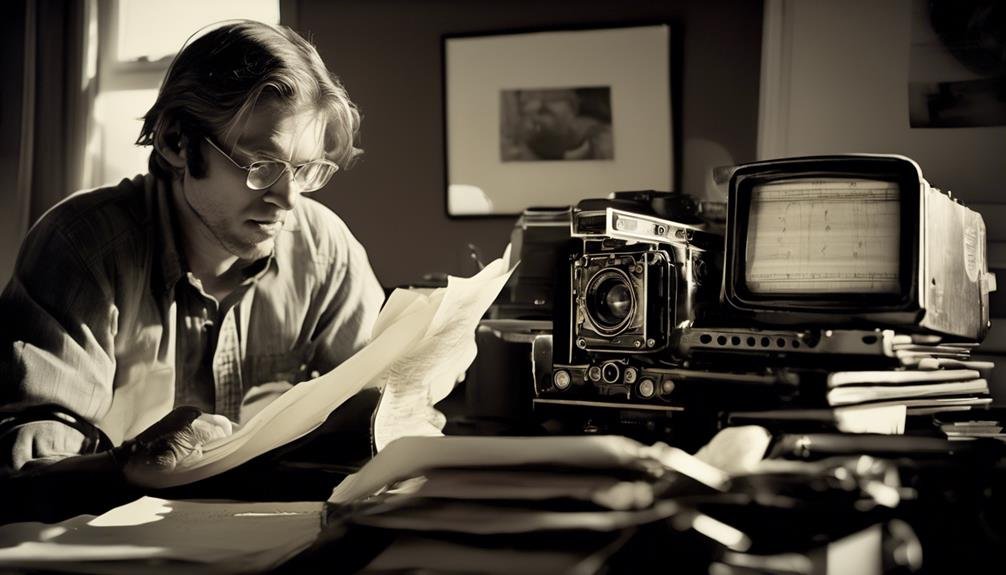
Understanding the firmware release notes is essential for gaining insight into the specific changes and improvements made to your Panasonic Mirrorless camera. The release notes provide detailed information about the new features, enhancements, and fixes included in the firmware upgrade. These notes often highlight improvements in autofocus performance, image quality, operational stability, and compatibility with accessories or lenses. By understanding the firmware features outlined in the release notes, users can maximize the performance of their Panasonic Mirrorless cameras.
Firmware release notes typically include specifics such as improved autofocus speed and accuracy, enhanced image stabilization functionality, expanded ISO range, and additional customization options for buttons and dials. They may also address issues related to connectivity, battery life, and overall camera functionality. By carefully reviewing the release notes, users can gain a comprehensive understanding of how the firmware upgrade will impact their shooting experience and potentially unlock new capabilities in their Panasonic Mirrorless camera. This understanding enables users to make the most of their camera's potential and stay abreast of the latest advancements in imaging technology.
Best Practices for Updating
When updating your Panasonic Mirrorless camera's firmware, it is essential to follow best practices to ensure a smooth and successful process. To maximize the benefits of the update and minimize the risk of issues, consider the following best practices:
- Ensuring Compatibility
- Before starting the update process, verify that the firmware version you are installing is compatible with your specific camera model.
- Check the manufacturer's website or official documentation to confirm compatibility.
- Backing Up Data
- Prior to initiating the firmware update, ensure that all important data such as photos and settings are backed up.
- This precautionary step can prevent data loss in the rare event of an unforeseen issue during the update process.
- Enhancing Performance
- After completing the firmware update, it is advisable to reset the camera to its factory settings and reconfigure according to your preferences.
- This can help ensure that the updated firmware's performance enhancements are fully optimized.
Following these best practices can help mitigate potential risks and ensure that the firmware update successfully enhances the performance of your Panasonic Mirrorless camera.
Troubleshooting Firmware Installation
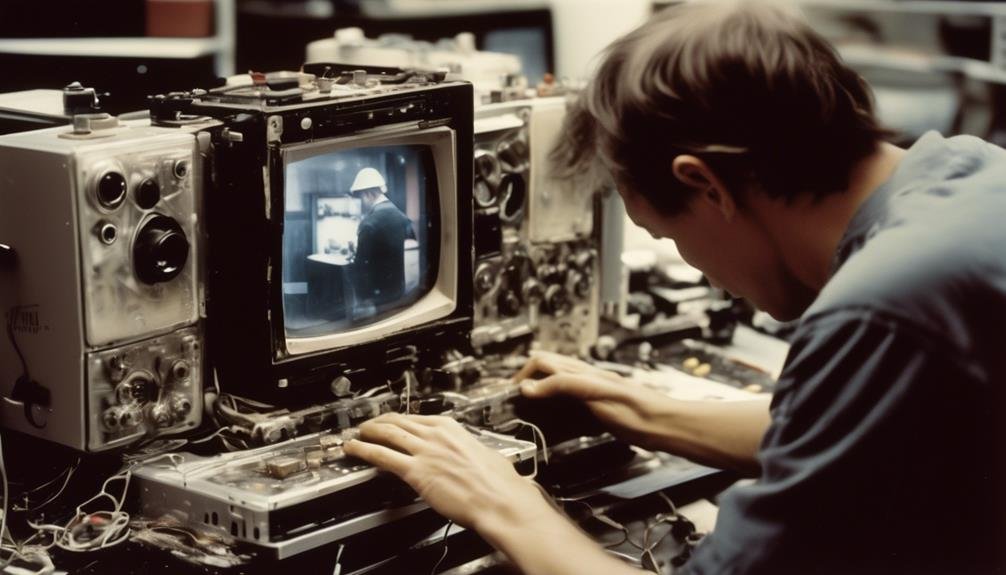
After ensuring compatibility and backing up important data, troubleshooting firmware installation issues is essential for maintaining the optimal performance of your Panasonic Mirrorless camera. When encountering errors during firmware installation, it's crucial to first verify the compatibility of the firmware with your specific camera model. Ensure that you have downloaded the correct firmware version for your camera from the official Panasonic website. Firmware compatibility issues can arise if an incorrect version is installed, leading to malfunctions or errors during the update process.
If troubleshooting errors persist, it's recommended to check the integrity of the downloaded firmware file by verifying its checksum or using a different memory card for the installation. Additionally, ensuring that the camera's battery is fully charged or using an AC adapter during the update process can prevent installation issues caused by power loss.
In the event of persistent firmware installation errors, reaching out to Panasonic's customer support or seeking assistance from authorized service centers can provide further troubleshooting and resolution steps. By addressing firmware compatibility issues and troubleshooting errors promptly, you can ensure a smooth and successful firmware installation process, optimizing the performance of your Panasonic Mirrorless camera.
Frequently Asked Questions
Can I Downgrade My Camera's Firmware to an Earlier Version if I Don't Like the New Features or Improvements?
Yes, you can downgrade your camera's firmware to an earlier version if you don't like the new features or improvements. This process involves reverting changes, which may require following specific instructions provided by the manufacturer.
Will Installing a Firmware Update Void My Camera's Warranty?
Updating firmware won't void warranty coverage as long as it's done correctly. However, if firmware isn't compatible, it could lead to issues. It's essential to follow manufacturer guidelines to ensure a smooth update process.
Are There Any Risks or Potential Drawbacks to Installing a Firmware Update on My Panasonic Mirrorless Camera?
Potential risks and drawbacks of firmware updates include compatibility issues, data loss, and system instability. Update reversal is possible, but may not always be straightforward. Mac compatibility is typically supported, but users should verify compatibility before proceeding.
How Often Should I Check for Firmware Updates for My Specific Model of Panasonic Mirrorless Camera?
Regularly review your specific model's firmware updates to benefit from enhanced features and performance. We recommend checking every few months or whenever Panasonic releases new updates. This frequency ensures you stay up-to-date with the latest advancements.
Can I Install Firmware Updates on My Camera Using a Mac Computer, or Is a Windows PC Required?
Yes, you can install firmware updates on your camera using a Mac. The firmware update process on a Mac computer is straightforward. Simply download the firmware file from the Panasonic website and follow the provided instructions for installation.
