
As photographers, we know the frustration of missing the perfect shot due to a slow or glitchy camera. It's no secret that keeping our gear up to date is crucial for optimal performance, and that includes the firmware of our Sony mirrorless cameras. With the rapid advancements in technology, staying on top of the latest firmware updates is essential for unlocking new features, improving autofocus performance, and enhancing overall camera functionality. In this guide, we'll explore the benefits of updating your camera's firmware, provide a step-by-step process for a seamless update, discuss important considerations to keep in mind, troubleshoot common firmware update issues, and even look at what future firmware updates may have in store for Sony mirrorless cameras.
Benefits of Updating Camera Firmware
Updating your camera firmware provides improved performance, enhanced features, and increased compatibility with accessories and software. Improved performance can include faster autofocus, reduced lag time between shots, and enhanced image processing capabilities. These improvements can make a significant difference, especially in fast-paced photography scenarios or low-light conditions where precise and quick performance is crucial. Enhanced features can encompass new shooting modes, expanded customization options, and improved connectivity capabilities. These additions can expand the creative possibilities for photographers and videographers, allowing them to explore new techniques and styles. Furthermore, increased compatibility with accessories and software ensures seamless integration with a wide range of tools and peripherals, offering a more versatile and adaptable shooting experience. By staying up-to-date with the latest firmware updates, photographers can maximize the potential of their camera equipment and take full advantage of evolving technological advancements. It's essential to regularly check for firmware updates and take advantage of these benefits to ensure that your camera operates at its best.
Step-by-Step Guide for Firmware Update
After recognizing the importance of keeping your camera firmware up-to-date, the next crucial step is to understand the process of performing a firmware update. To ensure a smooth update, follow these step-by-step instructions:
| Step | Instructions |
|---|---|
| 1. | Download the latest firmware from the official Sony website. |
| 2. | Insert a fully charged battery or connect the camera to a power source. |
| 3. | Insert the formatted memory card into the camera. |
| 4. | Follow the specific camera model instructions to start the firmware update process. |
It's essential to note that during the firmware update process, the camera should not be switched off or disconnected from the power source to avoid potential issues. After the update, it's recommended to reset the camera settings to ensure optimal performance.
When performing a firmware update, it's possible to encounter issues such as failed updates or the camera freezing. In such cases, refer to the troubleshooting tips in the camera manual or on the Sony support website to resolve the issue. Following these steps will ensure a successful firmware update, keeping your Sony mirrorless camera up to date with the latest features and improvements.
Important Considerations Before Updating
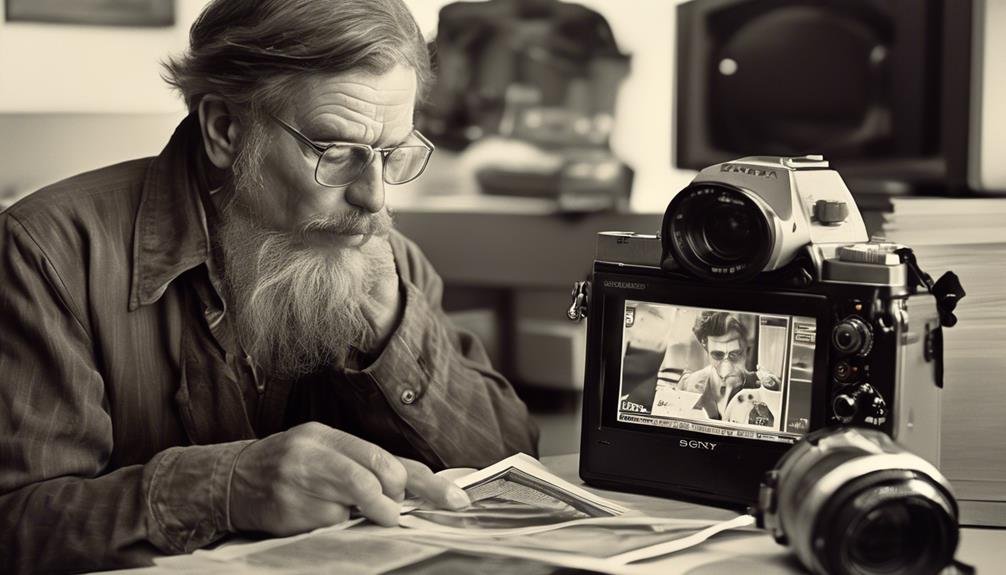
Before proceeding with the firmware update for your Sony mirrorless camera, it is essential to carefully consider a few important factors to ensure a smooth and successful update process.
- Precautionary measures: Before initiating the update, ensure that your camera has sufficient battery power or is connected to a power source to prevent any disruption during the update process. Moreover, remove any memory cards to avoid accidental data loss or corruption.
- Compatibility checks: Verify that the firmware update is specifically intended for your camera model. Installing an incompatible update can lead to malfunctions or damage to the camera.
- Backup process: It is advisable to back up all your important data, such as custom settings and preferences, before initiating the firmware update. This can be done by transferring the data to a computer or external storage device.
- Rollback options: Understand the process for reverting to the previous firmware version in case the updated firmware causes unexpected issues. It's important to have a clear understanding of how to perform a firmware rollback to restore the camera's previous state if necessary.
Troubleshooting Firmware Update Issues
Having carefully considered the important factors before initiating the firmware update for your Sony mirrorless camera, troubleshooting any potential issues that may arise during the update process is crucial for ensuring a seamless and successful update experience. Here are some troubleshooting tips to help you address common errors that may occur during the firmware update. Firstly, ensure that your camera's battery is fully charged or connect your camera to a power source to prevent the update process from being interrupted due to a low battery. Additionally, double-check that the memory card has sufficient space for the firmware update file and that it is properly inserted into the camera. If you encounter an error message during the update, make sure to note down the error code or message as it can provide valuable information for troubleshooting. It's also advisable to visit the official Sony support website to look for specific error code explanations and solutions. Lastly, if you are experiencing persistent issues, consider contacting Sony's customer support for further assistance. Following these troubleshooting tips can help you overcome common errors and successfully complete the firmware update for your Sony mirrorless camera.
Future Firmware Update Expectations

Our anticipation for future firmware updates for the Sony mirrorless camera is driven by the continuous pursuit of enhanced performance and expanded functionality. We eagerly await the following developments:
- Improved Performance: We expect firmware updates to further optimize the camera's performance, including faster autofocus, improved image processing, and enhanced low-light capabilities.
- New Features: Anticipated updates may introduce new shooting modes, improved video recording capabilities, and expanded creative options to push the boundaries of photography and videography.
- Future Compatibility: As technology advances, we look forward to firmware updates that ensure seamless compatibility with new accessories, lenses, and evolving industry standards.
- Enhanced Functionality: Our expectation is for firmware updates to enhance the overall user experience, potentially introducing customizable settings, improved connectivity features, and streamlined menu navigation to maximize the camera's potential.
We are eager for Sony to continue its tradition of innovation, and we eagerly anticipate future firmware updates that will elevate the performance and capabilities of our mirrorless cameras.
Frequently Asked Questions
Can I Revert to the Previous Firmware Version if I Encounter Issues With the Latest Update?
Yes, we can revert to the previous firmware version if we encounter issues with the latest update. Reverting firmware is essential for troubleshooting firmware issues. It allows us to address any compatibility or performance issues that may arise.
Will Updating the Firmware Affect the Warranty on My Camera?
Updating the firmware may void the warranty if not done properly. Weigh the benefits against the risks. Ensure the update is from an official source and follow instructions diligently to minimize potential warranty implications.
Is It Possible to Update the Firmware on My Camera Using a Smartphone or Tablet?
Absolutely, updating the firmware on your camera using a smartphone or tablet is like effortlessly upgrading your device. Sony's latest mirrorless cameras support this convenient method, ensuring seamless firmware updates on-the-go for enhanced performance.
Are There Any Known Compatibility Issues With Third-Party Lenses or Accessories After Updating the Firmware?
We haven't encountered any known compatibility issues with third-party lenses or accessories after updating the firmware. However, it's always essential to research potential risks involved in firmware updates, especially when using non-native equipment.
How Often Should I Check for Firmware Updates for My Sony Mirrorless Camera?
We believe in the saying "better safe than sorry" when it comes to firmware updates. We recommend checking for Sony mirrorless camera updates monthly and always keeping an eye out for the firmware rollback option.
